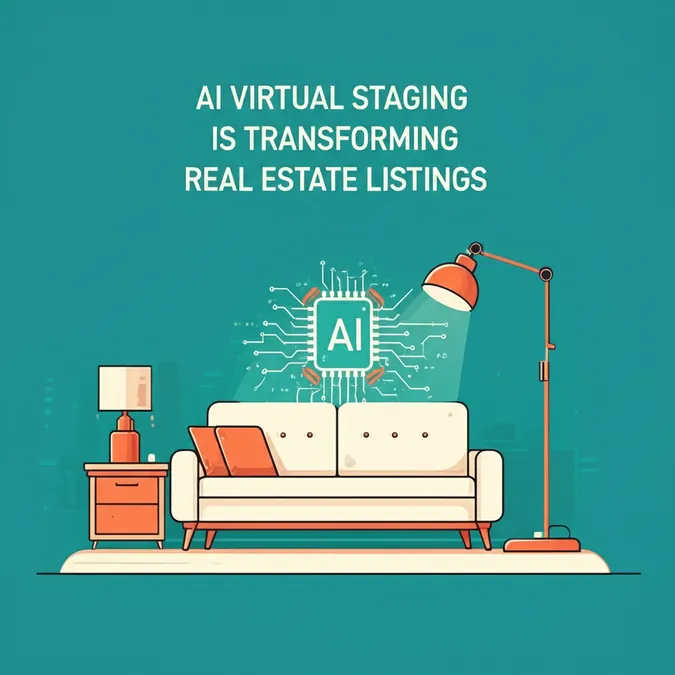Developer Offer
Try ImaginePro API with 50 Free Credits
Build and ship AI-powered visuals with Midjourney, Flux, and more — free credits refresh every month.
Gemini AI Prompts For Retro Barbie Fairytale Edits
Ride the Viral Wave with Gemini AI's Retro Barbie Prompts
Want to create viral images that capture the trendy Barbiecore and fairytale aesthetic? Google's Gemini AI is the ultimate tool for creators looking to instantly transform their selfies and portraits into magical, 4K Barbie-style photos that look like they're from a storybook.
Using advanced algorithms, Gemini allows you to recreate pastel colors, dreamy lighting, classic doll poses, and vintage textures with a simple copy-paste prompt. These playful and nostalgic edits are currently dominating social media feeds, blending nostalgic charm with cinematic quality.
This guide provides the top 5 Gemini AI prompts for achieving the perfect retro Barbie fairytale look. We'll also cover a step-by-step workflow and expert tips to help you get flawless results every time.
How to Create Barbie Fairytale Photos with Gemini
Follow these simple steps to begin your transformation:
- Log In to Gemini AI: Open the website or mobile app and sign in to access the image editing features.
- Upload Your Photo: For the best outcome, choose a clear, well-lit portrait. Close-ups and photos with plain backgrounds work exceptionally well.
- Copy and Paste Your Prompt: Choose one of the prompts below and paste it directly into Gemini's text box.
- Set Your Preferences: Select 4K or the highest quality available. If there are style options, choose retro or fairytale.
- Generate the Image: Click the 'Generate' button and let Gemini work its magic.
- Review and Refine: Look over the generated image. If it's not quite right, try editing the prompt by changing details like the dress, lighting, or background.
- Download and Share: Once you're happy with your creation, save the photo and share it on Instagram or your favorite social media platform.
Tips for Perfect Barbiecore Retro Edits
To get the most out of your prompts, keep these tips in mind:
- Be Descriptive: The more detail you provide, the better. Specify hair color, dress style, background elements (e.g., "glittery castle," "pastel clouds"), and lighting.
- Define the Era: For a specific retro feel, mention a decade, such as an "80s Polaroid effect" or a "70s film glow."
- Preserve Your Likeness: To ensure the final image still looks like you, add the instruction "keep facial features unchanged from original."
- Add Accessories: Details like a tiara, glitter, butterflies, or a classic purse can significantly enhance the fairytale magic.
- Experiment Freely: Don't be afraid to tweak your prompts. Adjust color schemes, poses, and atmospheres until you create something that truly stands out.
- Check for Realism: Before sharing, double-check that the proportions, facial details, and vintage textures look authentic.
5 Copy-Paste Prompts for Retro Barbie Edits
Here are five detailed prompts you can copy and paste directly into Gemini to start creating.
Prompt 1: Classic Pastel Princess
Use This:
Modify my uploaded photo according to this prompt, and keep my face and facial features the same. - Front view, 4K HD realistic, a stunning portrait of a young Indian woman with the exact same face (no alteration, 100% identical to the uploaded reference). She has long, wavy, dark hair cascading over her shoulders. She is wearing a pastel pink Barbie-inspired gown with shimmery layers and a flared skirt, detailed with subtle floral appliqués. A single white rose is tucked behind her right ear. She is looking slightly to her right with a calm, dreamy smile. The background is a warm-toned beige wall, softly lit from the right, casting a delicate shadow of her profile and gown. The scene feels elegant, magical, and cinematic with a timeless Barbie-like charm.
Prompt 2: Glittering Lavender Gown
Use This:
Modify my uploaded photo according to this prompt, and keep my face and facial features the same. - Front view, 4K HD ultra-realistic portrait of the same young woman. Her long, dark, wavy hair falls gracefully with a light curl at the ends. She is dressed in a pastel lavender-pink Barbie gown with glittering sequins, sheer sleeves, and flowing layers of tulle. Tiny white blossoms are woven into her hair along the right side. She looks slightly downwards with a soft, serene expression. The background wall is peachy-warm, glowing with golden light from the right, creating dramatic yet gentle shadows. The mood is soft, vintage, and fairytale-like, evoking a Barbie princess aura.
Prompt 3: Golden Hour Elegance
Use This:
Modify my uploaded photo according to this prompt, and keep my face and facial features the same. - Front view, 4K HD hyper-realistic portrait. She has her signature long, wavy hair styled with a natural side part, flowing elegantly down. She is wearing a pastel peach-pink Barbie gown with golden floral embroidery and soft sparkling shimmer. A cluster of small white daisies is tucked behind her right ear. She looks slightly upward, glowing under warm golden-hour light, with a serene and graceful smile. The background wall is muted cream, illuminated from the right to form soft-edged artistic shadows. The overall scene radiates warmth, retro beauty, and magical Barbie elegance.
Prompt 4: Regal Rose & Pearl
Use This:
Modify my uploaded photo according to this prompt and keep my face and facial features the same. – Front view, 4K HD cinematic portrait of the same woman. Her long, dark, wavy hair cascades over her shoulders in voluminous waves. She is wearing a pastel rose-pink Barbie-style gown with delicate pearl detailing on the bodice and soft layers of chiffon in the skirt. Behind her right ear, a single blooming white lily rests. She gazes slightly to the side with a composed, regal, yet graceful expression. The warm-toned wall behind her glows with soft golden light from the right, producing a sharp yet romantic shadow of her profile. The atmosphere is dreamy, vintage, and Barbie-princess-like.
Prompt 5: Romantic Blush & Orchids
Use This:
Modify my uploaded photo according to this prompt and keep my face and facial features the same. – Front view, 4K HD ultra-realistic portrait. Her dark, wavy hair flows naturally, slightly tousled for a soft, romantic look. She is dressed in a pastel blush-pink Barbie gown with sheer glitter layers, delicate floral embroidery, and a flowing skirt that glimmers like a fairytale. White orchids are tucked behind her right ear. She looks gently into the camera with a serene and dreamy expression. The warm beige wall behind her is illuminated by a soft amber light source from the right, casting a glowing shadow that enhances her silhouette. The entire mood is magical, elegant, and Barbie-inspired with retro cinematic grace.
Compare Plans & Pricing
Find the plan that matches your workload and unlock full access to ImaginePro.
| Plan | Price | Highlights |
|---|---|---|
| Standard | $8 / month |
|
| Premium | $20 / month |
|
Need custom terms? Talk to us to tailor credits, rate limits, or deployment options.
View All Pricing Details