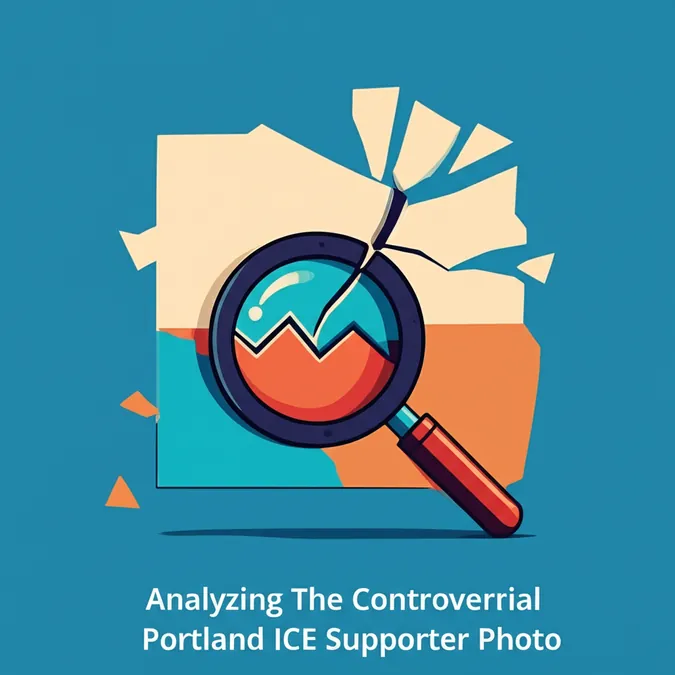Developer Offer
Try ImaginePro API with 50 Free Credits
Build and ship AI-powered visuals with Midjourney, Flux, and more — free credits refresh every month.
Create Realistic Couple Photos With Google Gemini AI

Have you ever wanted a cute, studio-quality picture with your partner or friend without the hassle and cost of a professional photoshoot? Thanks to advancements in artificial intelligence, you can now create stunning portraits right from your phone. Google's Gemini can produce high-quality photos, and can even give them a unique vibe, like a moody Polaroid feel.
The process is simple: provide a clear prompt, upload high-quality images of the people you want to feature, and let the AI do the rest. It's a fantastic tool for creating a fun photo with a close friend, a romantic portrait with your crush, or a memorable picture with your bestie.
However, it's important to be mindful of the basics, especially concerning data privacy when you're using new apps or sharing images online.
Step-by-Step Guide to Your AI Portrait
Ready to create your own masterpiece? Here’s how to do it:
- Ensure you have a stable internet connection.
- Open Google and find the Gemini application.
- Tap the "plus" icon, which is usually on the bottom left.
- Upload your photos. You can use two separate photos (one of each person) or a single photo of both of you together. Make sure the faces are clear and well-lit for the best results.
- Write a concise and descriptive prompt. For a great starting point, try something like this: "Generate a professional, ultra-realistic black-and-white portrait of the two people as a couple, without changing facial features or hair. They should be in elegant black outfits with studio lighting against a black background. The style should be a romantic mid-shot, with a cinematic feel."
- Click the arrow icon to send your request.
- After a few moments, your AI-generated portrait will be ready to download.
If you want to get more creative, try adding specific details to your prompt. You could include phrases like “red petals on the floor,” “editorial magazine style,” or “soft window light.” The more specific your instructions, the better the final image will be.
Staying Safe: Privacy and Security Tips
Artificial intelligence tools can be safe and fun when used correctly. Here are some essential tips to keep in mind:
- Protect Your Data: Before uploading personal photos, always review the app's privacy policy to see how your data will be used and stored. Avoid including personal information in your photos, such as ID cards, school logos, street signs, or visible license plates.
- Install from Official Sources: To minimize the risk of malware, only download applications from trusted platforms like the official Google Play Store or Apple App Store. Keep your browser and operating system updated.
- Manage App Permissions: Be cautious about the permissions you grant. Limit access to your location, microphone, and camera unless absolutely necessary for the app to function.
- Think Before You Share: Once you post an image on social media, you lose control over how it's shared or copied. Take a moment to think about the implications before you publish.
- Keep it Realistic: For the most natural-looking results, instruct the AI to avoid altering key features like faces and hair. This helps prevent strange visual artifacts.
Before you post, do a quick self-check:
- Does the image reveal any personal information (address, school, etc.)?
- Are you comfortable with this photo being shared by others?
- Would you be happy showing it to your family?
If you hesitate on any of these, it's best not to post or to crop out any sensitive details first.
Pro Tips for Picture-Perfect Results
High-quality source photos are more important than complex prompts. For the best outcome, use pictures where your face is in focus and lit by soft light, such as from a nearby window. Keep your prompts clean and direct, specifying details like outfit color, lighting, background, pose, and overall style (e.g., “editorial,” “Polaroid,” “cinematic”).
To refine your image, adjust one element of the prompt at a time. Experiment with the background, then the lighting, then the framing until you achieve the look you want.
Finally, always get consent from the other person before creating or sharing a photo. It’s also a good idea to keep your original photos and the AI-generated images in separate folders for easy organization.
Final Thoughts: Create and Share with Confidence
With Gemini, creating studio-quality portraits is more accessible than ever, no complex software required. By combining a clear photo with a well-crafted prompt, you can generate a beautiful portrait in seconds.
Just remember to prioritize your safety by checking privacy policies, using official apps, and being mindful of what you share. Now you have all the steps and tips you need—go give it a try!
Compare Plans & Pricing
Find the plan that matches your workload and unlock full access to ImaginePro.
| Plan | Price | Highlights |
|---|---|---|
| Standard | $8 / month |
|
| Premium | $20 / month |
|
Need custom terms? Talk to us to tailor credits, rate limits, or deployment options.
View All Pricing Details