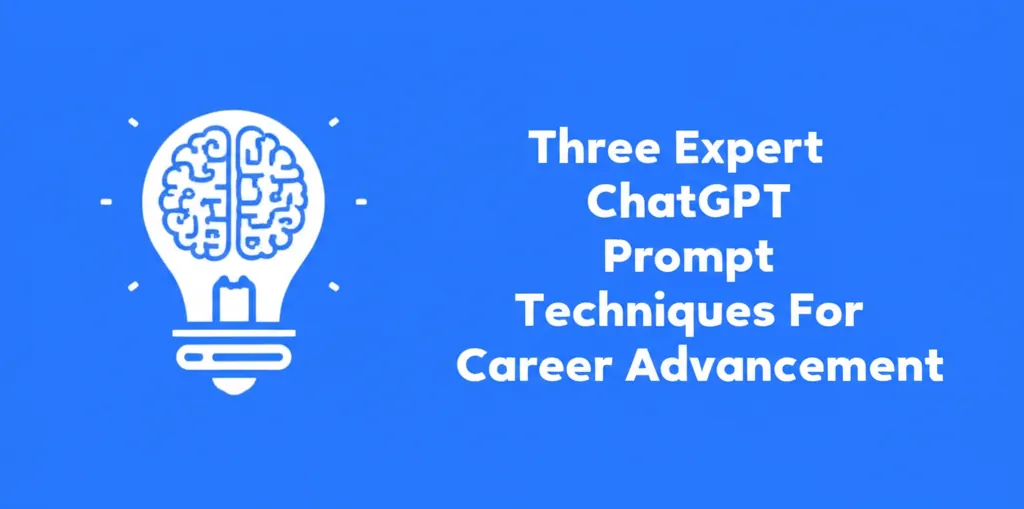Developer Offer
Try ImaginePro API with 50 Free Credits
Build and ship AI-powered visuals with Midjourney, Flux, and more — free credits refresh every month.
This Simple ChatGPT Setting Fixes Its Biggest Flaw
Are you tired of ChatGPT acting more like an overly eager chatbot than a productivity tool? Many users share the frustration of its constant attempts to be conversational, offering compliments and endless follow-up questions. It feels as though OpenAI has optimized it to chat, not to work, in an effort to keep users engaged.
"Would you like me to make a chart to help visualize your data?" This kind of interaction, while seemingly helpful, can derail a focused workflow. I've tried various custom prompts and even explored other AI models that don't always agree with you to get a more direct experience. But being invested in the OpenAI ecosystem, I kept searching for a better solution. While exploring the settings, I stumbled upon an option I had long ignored, and the result was an immediate, game-changing improvement.
The Problem with ChatGPTs Overly Friendly Personality
To understand why this setting is so effective, we first need to look at why ChatGPT is designed this way. Unlike competitors like Google's Gemini or Microsoft's Copilot, which are integrated into existing product suites, ChatGPT's dominance came from appealing to the mainstream user. It was built to be a friendly "digital companion."
This focus has a clear business logic. As of October 2025, around 80% of ChatGPT users are on the free plan. To convert these users into paying subscribers, the model is designed to be highly engaging. The endless follow-up prompts—"If you’d like, I can also…"—are bait to keep you talking until your free credits run out, making a subscription feel necessary.
This is frustrating for paying users who don't need to be sold on the service. We just want the tool to perform its task efficiently. Furthermore, this chattiness has a performance cost. Long, drawn-out conversations filled with fluff can cause Chrome tabs to consume gigabytes of RAM and eventually lead to an error, forcing you to start a new chat and lose your progress.
The Instant Fix You Have Been Overlooking
After countless failed attempts using advanced prompting techniques and custom instructions, I had almost given up. However, a feature I had previously dismissed provided the perfect solution. The change was dramatic: ChatGPT immediately stopped the flattery and the redundant follow-up suggestions. It simply answered my questions directly.
The fix is incredibly simple. Just follow these steps:
- Go to Settings in ChatGPT.
- Navigate to the Personalization tab.
- Under Personality, switch the setting from Default to Robot.
That's it. Upon checking the description for the Default personality—"Cheerful and adaptive"—it became clear why I had been so frustrated. The Robot setting, by contrast, provides exactly what a productivity-focused user needs.
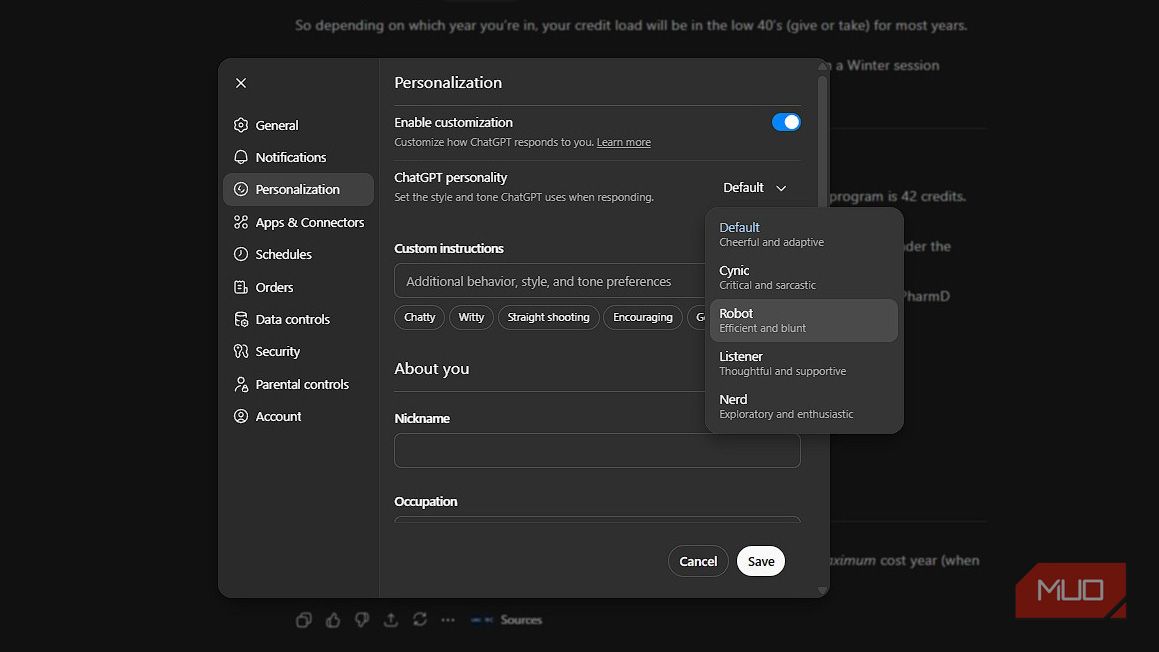
While some users may enjoy ChatGPT as a conversational partner, it's not ideal for tasks like debugging code or analyzing data. In these contexts, a misplaced human tone is a distraction. If you need a direct, efficient, and machine-like assistant, the Robot personality is the closest you can get. After all, a machine should have the personality of a machine.
Compare Plans & Pricing
Find the plan that matches your workload and unlock full access to ImaginePro.
| Plan | Price | Highlights |
|---|---|---|
| Standard | $8 / month |
|
| Premium | $20 / month |
|
Need custom terms? Talk to us to tailor credits, rate limits, or deployment options.
View All Pricing Details