Developer Offer
Try ImaginePro API with 50 Free Credits
Build and ship AI-powered visuals with Midjourney, Flux, and more — free credits refresh every month.
AI Image Creation Samsung Galaxy AI vs Apple Intelligence
In the ongoing comparison between Samsung Galaxy AI and Apple Intelligence, we previously looked at Samsung’s Photo Assist versus Apple’s Clean Up for object removal, where Samsung held an edge.
This time, in this series, we dive into AI image generation, pitting Samsung’s Drawing Assist against Apple’s Image Playground and Image Wand. These tools represent some of the most creative AI capabilities offered.
Note: Our comparison uses a Samsung Galaxy S23 with One UI 7.0 beta (representing Samsung Galaxy AI features, comparable to newer devices like the Galaxy S25) and an Apple iPhone 16 Pro Max with iOS 18.4.1 for Apple Intelligence.
How to access Samsung Galaxy AI Drawing Assist?
First, enable the feature via Settings > Galaxy AI > Drawing Assist. Then, ensure Edge Panels are active under Settings > Display. You can then access Drawing Assist either by swiping from the screen edge to open Edge Panels and tapping the tool, or, on devices like the Galaxy S25 Ultra with an S Pen, by using the Air Command menu accessed via the stylus button.
How to access Apple Intelligence Image Playground & Image Wand?
Image Playground is a standalone app. Image Wand is accessed within the Notes app: tap the sketch icon, then select the specific multicolor-headed writing tool.
Unlike Samsung, Apple requires no initial feature activation. However, the functionality is split between two locations (Image Playground app and Notes app), preventing access to all image generation features in one place.
Samsung Galaxy AI Drawing Assist Overview
Drawing Assist offers three main image generation functions:
- Convert a drawing into an image.
- Create an artistic version of a person's photo.
- Generate an image from a text description.
Upon opening Drawing Assist, these options are clearly presented with icons: a scribble for drawing conversion, a photo icon for artistic portraits, and a 'T' icon for text-to-image generation.

Below the options, relevant art styles for each generation type are displayed. This layout is arguably more straightforward than Apple's approach.
Apple Intelligence Image Playground & Image Wand Overview
Combined, Apple's tools also offer three image generation types:
- Convert a drawing into an image (via Notes/Image Wand).
- Create an artistic version of a person's photo (via Image Playground).
- Generate an image from a text description (via Image Playground).
The key difference is the separation: drawing conversion happens in Notes with Image Wand, while the other two functions reside in the Image Playground app.
Inside Image Playground, a text field prompts you to 'Describe an image'. A person icon next to it lets you select faces from your gallery for artistic rendering. A plus (+) button reveals style options and allows image selection/capture for generation. Presets for Themes, Costumes, Accessories, and Places are available for further customization.
For drawing conversion: open Notes, tap the sketch icon, draw something, select Image Wand, circle your drawing, and then provide a description when prompted. The AI generates images based on both the drawing and the description.
Samsung Galaxy AI Drawing Assist vs Apple Intelligence Image Playground & Image Wand
Converting drawings/art into images
Drawing within Samsung's Drawing Assist feels smoother due to automatic line thickness adjustments and shape correction, features lacking in Apple Notes. Our simple rose drawing appeared cleaner in Drawing Assist.
Samsung offers six styles for drawing conversion (Watercolour, Illustration, Pop Art, Sketch, 3D Cartoon, Oil Painting), while Apple provides three (Sketch, Illustration, Animation). Apple's Image Wand requires a description of the drawing before generation, an extra step compared to Drawing Assist.
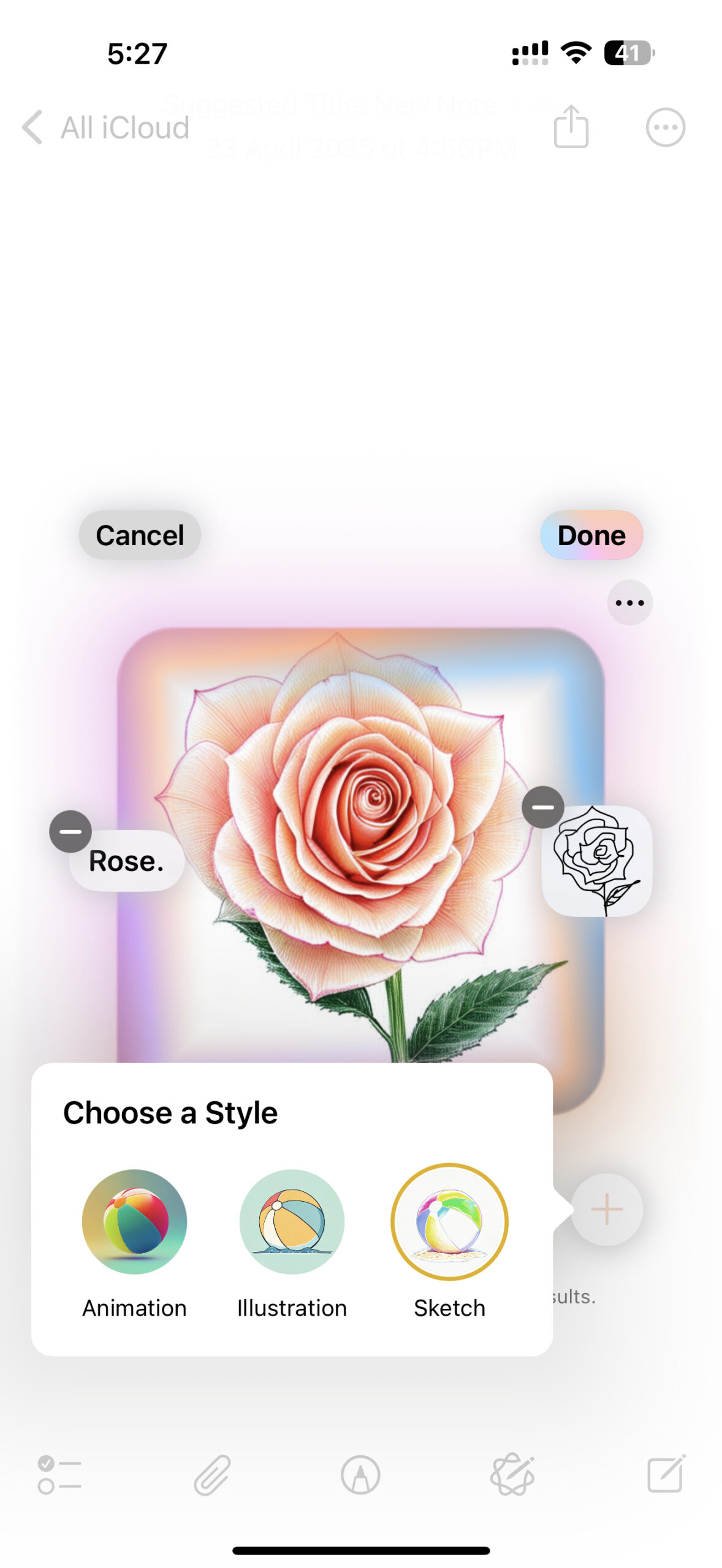
Both platforms allow additional text prompts to refine the generated image (e.g., making the rose blue). To do this in Drawing Assist, tap the 'T' icon after initial generation. In Image Wand, type the refinement into the 'Describe an image' field. Image Wand reportedly struggled with these refinement instructions.
Image Wand generates four images initially and continues generating more as you browse. Drawing Assist produces one image at a time, but you can request more variations using 'Generate One More'. Both allow saving, copying, and sharing.
Results from Drawing:
Samsung Drawing Assist Output (Rose Drawing):
 Samsung Galaxy AI Drawing Assist Sketch To Image – Watercolour
Samsung Galaxy AI Drawing Assist Sketch To Image – Watercolour
 Samsung Galaxy AI Drawing Assist Sketch To Image – illustration
Samsung Galaxy AI Drawing Assist Sketch To Image – illustration
 Samsung Galaxy AI Drawing Assist Sketch To Image – Pop Art
Samsung Galaxy AI Drawing Assist Sketch To Image – Pop Art
 Samsung Galaxy AI Drawing Assist Sketch To Image – Sketch
Samsung Galaxy AI Drawing Assist Sketch To Image – Sketch
 Samsung Galaxy AI Drawing Assist Sketch To Image – 3D Cartoon
Samsung Galaxy AI Drawing Assist Sketch To Image – 3D Cartoon
 Samsung Galaxy AI Drawing Assist Sketch To Image – Oil Painting.
Samsung Galaxy AI Drawing Assist Sketch To Image – Oil Painting.
Apple Image Wand Output (Rose Drawing):
 Apple Intelligence Image Wand – Animation
Apple Intelligence Image Wand – Animation
 Apple Intelligence Image Wand – Illustration
Apple Intelligence Image Wand – Illustration
 Apple Intelligence Image Wand – Sketch
Apple Intelligence Image Wand – Sketch
Accuracy: Samsung's generated images adhered much more closely to the original drawing than Apple's across all styles. Samsung also offers control over how closely the output matches the input. Visual Appeal: Subjective, both platforms produce decent results in their respective styles. Quality: Samsung generates higher resolution images (1536x1536 pixels) compared to Apple (1024x1024 pixels), resulting in sharper outputs.
Generating images from a text description
For text-to-image generation, Samsung again offers six styles (Watercolour, Illustration, Pop Art, Sketch, 3D Cartoon, Oil Painting) via Drawing Assist. Apple's Image Playground provides three (Animation, Illustration, Sketch).
Apple's Image Playground allows further text instructions to modify the generated image, while Samsung's Drawing Assist requires a completely new prompt for edits.
Image Playground includes presets for Themes, Costumes, Accessories, and Places. While Drawing Assist lacks direct presets, similar effects can be achieved by including these details in the text prompt.
We prompted both with "a cat eating noodles".
Samsung Drawing Assist Output (Text Prompt):
 Samsung Galaxy AI Drawing Assist — Text To Image — Watercolour
Samsung Galaxy AI Drawing Assist — Text To Image — Watercolour
 Samsung Galaxy AI Drawing Assist — Text To Image — Illustration
Samsung Galaxy AI Drawing Assist — Text To Image — Illustration
 Samsung Galaxy AI Drawing Assist — Text To Image — Pop Art
Samsung Galaxy AI Drawing Assist — Text To Image — Pop Art
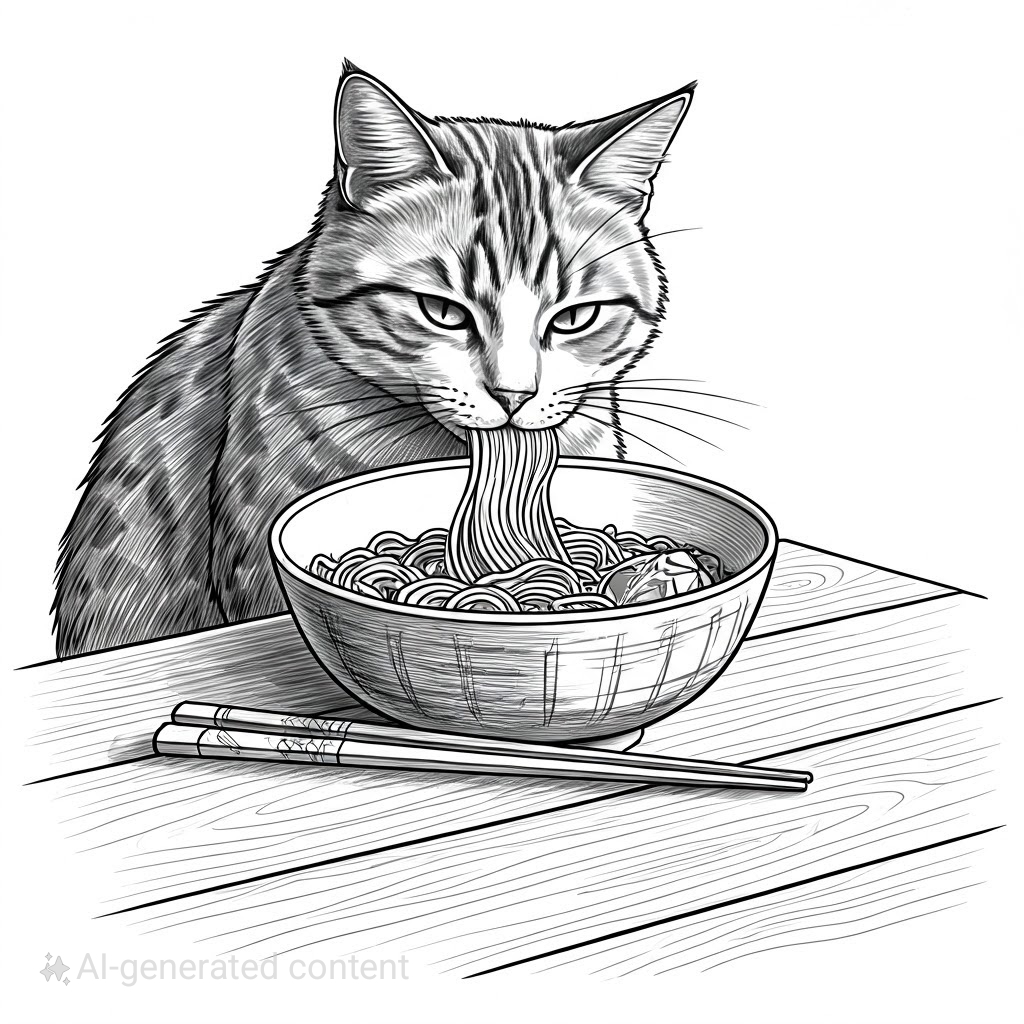 Samsung Galaxy AI Drawing Assist — Text To Image — Sketch
Samsung Galaxy AI Drawing Assist — Text To Image — Sketch
 Samsung Galaxy AI Drawing Assist — Text To Image — 3D Cartoon
Samsung Galaxy AI Drawing Assist — Text To Image — 3D Cartoon
 Samsung Galaxy AI Drawing Assist — Text To Image — Oil Painting
Samsung Galaxy AI Drawing Assist — Text To Image — Oil Painting
Apple Image Playground Output (Text Prompt):
 Apple Intelligence — Image Playground — Text To Image — Animation
Apple Intelligence — Image Playground — Text To Image — Animation
 Apple Intelligence — Image Playground — Text To Image — Illustration
Apple Intelligence — Image Playground — Text To Image — Illustration
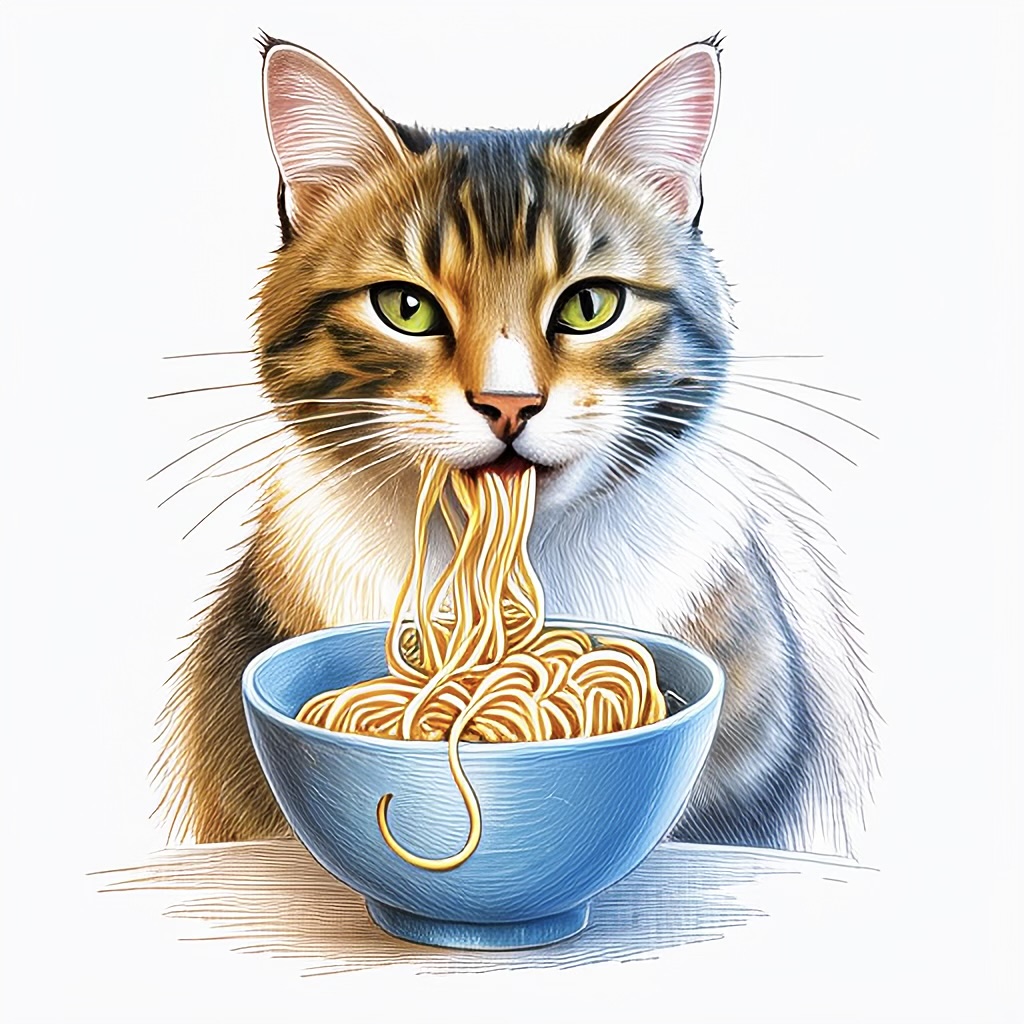 Apple Intelligence — Image Playground — Text To Image — Sketch
Apple Intelligence — Image Playground — Text To Image — Sketch
Creating artistic versions of people
For turning photos of people into art, Samsung's Drawing Assist offers four styles: Comic, 3D Cartoon, Sketch, and Watercolour. Apple's Image Playground uses its standard three styles (Animation, Illustration, Sketch), offering one fewer option.
However, Apple includes options absent in Drawing Assist: choices for five skin tones and three appearance types.
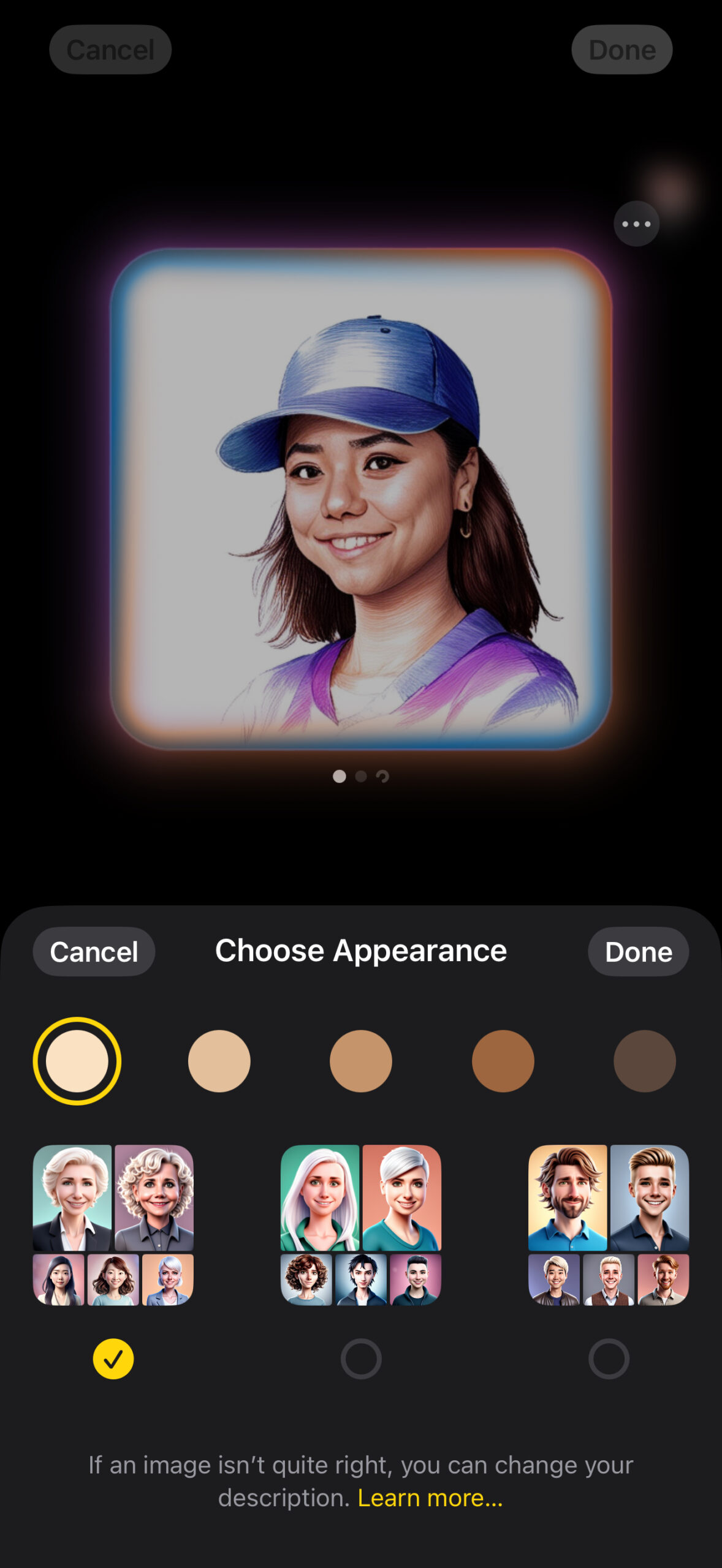
(Note: Example images for this section were mentioned but not fully included for both platforms in the source HTML, preventing a direct visual comparison here).
Accuracy: Based on the comparison test using the author's photo, Samsung's Drawing Assist again proved superior. Its generated images were significantly closer to the author's actual appearance compared to those from Apple's Image Playground. This accuracy difference gives Samsung a substantial advantage in this category.
Who wins the image generation game?
In summary, for generating images purely from text descriptions, Samsung Galaxy AI Drawing Assist and Apple Intelligence Image Playground are relatively evenly matched, each with minor pros and cons.
However, when converting drawings into images and creating artistic versions of people from photos, Samsung's Drawing Assist demonstrates significantly better accuracy and adherence to the source material compared to Apple's Image Wand and Image Playground. This superior performance in key areas makes Samsung the overall winner in this AI image generation comparison.
Compare Plans & Pricing
Find the plan that matches your workload and unlock full access to ImaginePro.
| Plan | Price | Highlights |
|---|---|---|
| Standard | $8 / month |
|
| Premium | $20 / month |
|
Need custom terms? Talk to us to tailor credits, rate limits, or deployment options.
View All Pricing Details

