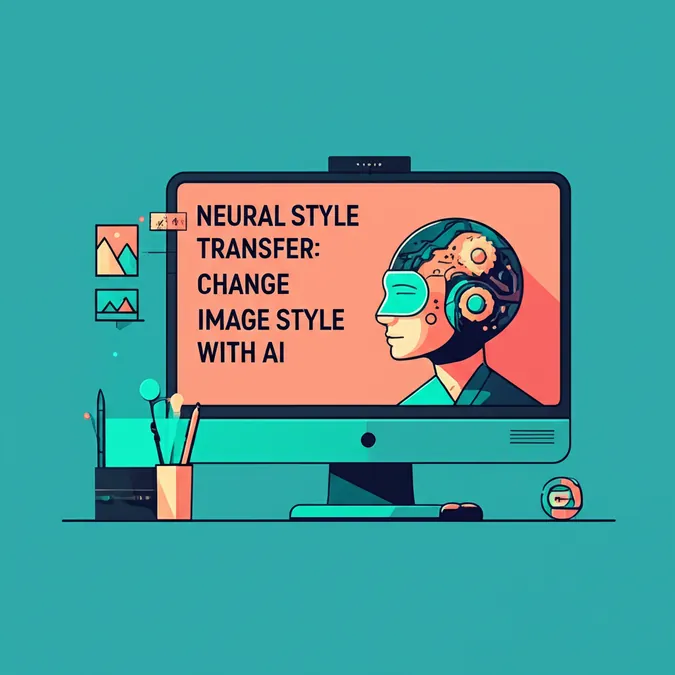Developer Offer
Try ImaginePro API with 50 Free Credits
Build and ship AI-powered visuals with Midjourney, Flux, and more — free credits refresh every month.
ControlNet Image to Image: Precision AI Artistry
ControlNet Image to Image: Precision AI Artistry
This article explores how ControlNet revolutionizes image to image AI, offering artists and designers unprecedented precision in their creative workflows by adding powerful conditional controls to models like Stable Diffusion.
The Evolution of AI Image Generation: Beyond Basic Prompts
The world of AI image generation has rapidly advanced, moving from intriguing novelties to powerful tools for creatives. Initially, text-to-image models captivated us by translating textual descriptions into visual art. However, artists and designers often need more than just a text prompt; they require the ability to guide the AI with existing visual information, leading to the rise of image-to-image techniques.
Traditional image to image translation allows users to provide an input image alongside a text prompt, influencing the generated output. This was a significant step, enabling tasks like style transfer or modifying existing images. Yet, a common challenge remained: achieving fine-grained control over specific elements like composition, human poses, or intricate details. This is where the ControlNet image to image paradigm fundamentally changes the game.
What is ControlNet and How Does It Improve Image to Image AI?
So, what is ControlNet and how does it improve image to image AI? ControlNet is a neural network architecture designed to add extra spatial conditioning to large, pre-trained text-to-image diffusion models, most notably Stable Diffusion. Instead of merely influencing the overall style or content, ControlNet allows for explicit, pixel-perfect guidance by incorporating additional input "condition" maps.
Think of it as an intelligent layer that sits alongside Stable Diffusion. While Stable Diffusion uses your text prompt and an optional input image, ControlNet introduces another channel of information – like an edge map, a human pose skeleton, a depth map, or a segmentation map. This extra input precisely dictates specific structural or compositional aspects of the final image, giving artists and designers an unparalleled level of directorial control over the AI image generation process. It essentially allows the model to "respect" certain features from a reference image with much higher fidelity.
Understanding the Magic: How Does Stable Diffusion Image to Image Actually Work with ControlNet?
To appreciate ControlNet's impact, it's helpful to understand the basics of how stable diffusion image to image actually works, and then see how ControlNet enhances it.
In a standard Stable Diffusion image-to-image (often called img2img) process:
- An input image is provided.
- Noise is added to this input image to a certain degree (controlled by a "denoising strength" parameter).
- The diffusion model then attempts to "denoise" this image back into a coherent picture, guided by the text prompt and the (partially noised) information from the original input image.
While this allows for variations and stylization, the model can sometimes deviate significantly from the input image's core structure if the denoising strength is high or the prompt is very different.
ControlNet modifies this by "locking" the weights of the original pre-trained diffusion model (like Stable Diffusion) and adding a trainable copy of its encoding layers. This trainable copy is then conditioned on the specific control map (e.g., Canny edges, pose). During generation, ControlNet feeds these learned conditions into various points of the Stable Diffusion model, ensuring the output strongly adheres to both the text prompt and the precise spatial information from the control map. This results in ControlNet image to image outputs that are remarkably faithful to the desired structure.
Key ControlNet Models and Preprocessors
ControlNet's versatility comes from its ability to use different types of conditional inputs, often generated by preprocessors:
- Canny Edges: Detects and uses distinct edges from an image, excellent for preserving outlines and composition while changing style or content within those lines.
- Depth Maps: Infers and uses 3D depth information, helping to maintain spatial consistency and perspective.
- Scribbles/Sketches: Allows users to draw simple lines or sketches that the AI then fleshes out into a detailed image, respecting the drawn forms.
- OpenPose: Detects and uses human body, hand, and face poses, enabling consistent character posing across different generated images.
- Segmentation Maps: Divides an image into regions (e.g., sky, person, car) and uses this information to guide content placement.
- Normal Maps: Captures surface details and orientation, useful for detailed texture work.
- HED (Holistically-Nested Edge Detection): Provides softer, more sketch-like edges than Canny.
Each preprocessor and corresponding ControlNet model specializes in extracting and utilizing a particular kind of structural information, offering a diverse toolkit for image manipulation AI.
A Practical Guide: Tutorial on ControlNet for Precise Image to Image Generation
Let's walk through a conceptual tutorial on ControlNet for precise image to image generation. Imagine you have a photograph with a composition you love, but you want to render it in a completely different artistic style while keeping the exact arrangement of elements.
Step 1: Preparing Your Input Image and Condition
First, you need your source image. Let's say it's a landscape photo. To preserve its composition, you'd typically use a Canny edge ControlNet model. Many AI art generation UIs (User Interfaces) that support ControlNet, like Automatic1111 or ComfyUI for Stable Diffusion, have built-in preprocessors. You would upload your landscape photo, and the UI would allow you to automatically generate a Canny edge map from it. This map looks like a black and white line drawing highlighting the distinct edges.
Step 2: Configuring ControlNet in Your AI Tool
In your chosen Stable Diffusion interface:
- Upload your original landscape photo to the standard img2img input (if you want its colors or general essence to also influence the result, though often the ControlNet condition is dominant for structure).
- Locate the ControlNet section.
- Enable a ControlNet unit.
- Upload the generated Canny edge map into the "Control Image" slot for that unit.
- Select the appropriate ControlNet model from a dropdown (e.g.,
control_v11p_sd15_canny). - Adjust parameters like "Control Weight" (how strongly the Canny map influences the output) and "Guidance Start/End" (at what stages of the generation process ControlNet applies).
Step 3: Crafting Your Prompt and Generating
Now, write a text prompt describing the new style you want. For example, "A vibrant Van Gogh style painting of a rolling landscape, expressive brushstrokes, starry night."
When you generate the image, Stable Diffusion will be guided by your text prompt for the artistic style and content details, while the ControlNet image to image Canny model will force the output to adhere strictly to the edges and composition defined in your Canny map. You can iterate by changing the prompt, adjusting ControlNet weights, or trying different seeds until you achieve the desired transformation.
The Impact of ControlNet Image to Image on Creative Workflows
The advent of ControlNet image to image capabilities offers profound benefits for designers and artists:
- Unprecedented Compositional Control: Maintain exact layouts, perspectives, and subject placements from a source image or sketch.
- Consistent Character Posing: Use OpenPose with ControlNet to generate characters in specific poses consistently across multiple images, invaluable for storyboarding or creating character sheets.
- Precise Style Transfer: Apply artistic styles to an image while preserving its structural integrity with much greater accuracy than previous methods.
- Iterative Design Refinement: Start with a rough sketch or 3D render, use ControlNet to extract its form (e.g., via HED edges or depth maps), and then use prompts to iterate on textures, lighting, and details.
- Transforming Sketches to Finished Art: Designers can quickly turn rudimentary line art or scribbles into fully rendered illustrations.
- Enhanced Image Editing with AI: ControlNet can be used for sophisticated inpainting or outpainting tasks by providing structural guides for the areas to be filled.
Getting Started and Exploring Further
To begin your journey with ControlNet image to image:
- Tools: Explore popular Stable Diffusion UIs like Automatic1111 Web UI or ComfyUI, both of which have robust ControlNet support.
- Models: ControlNet models themselves can typically be downloaded from repositories like Hugging Face (e.g., from lllyasviel's ControlNet collection).
- Community & Learning: Engage with online communities (Discord servers, subreddits like r/StableDiffusion) for tips, workflows, and inspiration.
As these advanced AI technologies mature, platforms are emerging that aim to simplify access. For instance, services like imaginepro.ai are working towards integrating such sophisticated capabilities, potentially through their Flux API for developers needing programmatic control or by streamlining complex workflows like ControlNet image to image into more user-friendly web AI image generation tools. This will make powerful, precise AI art tools for designers more accessible to a broader creative audience.
Conclusion: The Future of Precision in AI Artistry
ControlNet image to image technology marks a significant leap forward in generative art AI. It shifts the paradigm from merely suggesting ideas to the AI to actively directing its creative process with remarkable precision. For designers and artists, this means more control, more predictability, and more power to seamlessly integrate AI into their existing workflows, truly unlocking new frontiers for visual creation. As ControlNet and similar conditioning techniques continue to evolve, the future of AI-assisted artistry looks increasingly detailed and customizable.
Compare Plans & Pricing
Find the plan that matches your workload and unlock full access to ImaginePro.
| Plan | Price | Highlights |
|---|---|---|
| Standard | $8 / month |
|
| Premium | $20 / month |
|
Need custom terms? Talk to us to tailor credits, rate limits, or deployment options.
View All Pricing Details