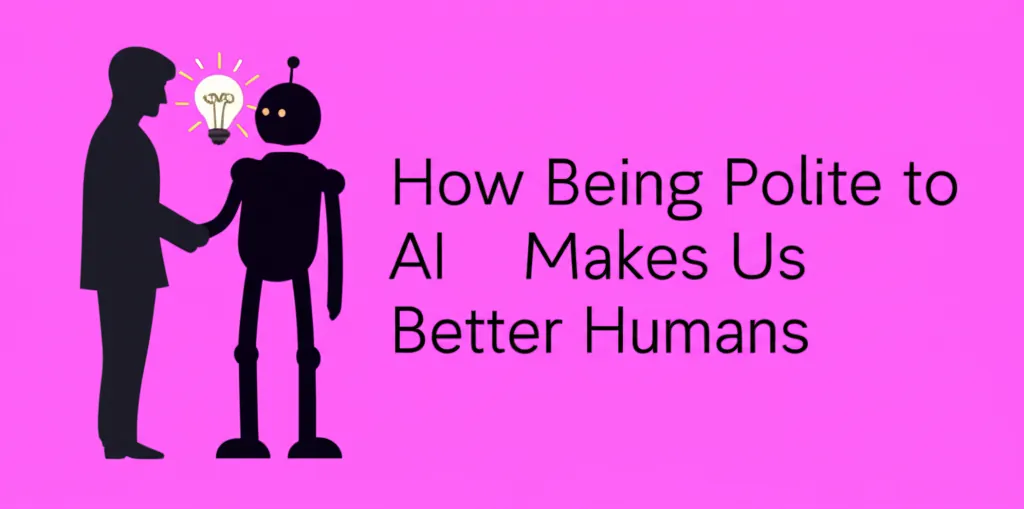Developer Offer
Try ImaginePro API with 50 Free Credits
Build and ship AI-powered visuals with Midjourney, Flux, and more — free credits refresh every month.
Supercharge Your Workflow With These ChatGPT Secrets

Most people think of ChatGPT as a simple chatbot for answering questions or helping with writing. While that's true, you're only scratching the surface. If you're just using it to brainstorm ideas or edit emails, you're missing out on some impressive features that can save you time, simplify complex tasks, and seriously boost your productivity.
Here are five powerful, under-the-radar things ChatGPT can do that many power users often overlook.
Detect AI Content in Text and Images

Ever wonder if an image or piece of text was created by AI? Instead of switching to a dedicated AI detector, you can ask ChatGPT directly. Simply upload a screenshot, image, or text, and the chatbot will analyze it for telltale clues like visual artifacts, inconsistent phrasing, or hidden metadata that are hard to spot with the naked eye.
Example Prompts:
“Does this look AI-generated?” “What makes this image seem artificial?” “Is this text likely written by a human or AI?”
Run Code and Analyze Data Instantly

ChatGPT has a built-in Python environment, often called “advanced data analysis,” that allows it to execute code. Even if you have zero coding experience, you can upload a CSV or Excel file and ask it to perform complex tasks.
- Plot graphs from your data
- Clean up messy datasets
- Run regression models
- Simulate algorithms
Example Prompts:
“Can you graph the trends from this Excel file?” “Find outliers in this dataset.” “Calculate average sales by month.”
Just describe what you need, and ChatGPT handles the technical side for you.
Master Regular Expressions (Regex) with Ease

Regular expressions, or regex, are a supercharged version of “find and replace” used for matching text patterns like dates, URLs, or emails. They can be tricky to write, but ChatGPT simplifies the process. Just describe the pattern you're trying to find, and it will build the regex for you and explain how it works step-by-step.
Example Prompts:
“Write a regex that extracts all email addresses from this text.” “What’s wrong with this regex pattern?”
This is incredibly useful for cleaning up spreadsheets or extracting specific information from large documents.
Build Custom Calculators and Logic Tools

Need a quick tool, like a mortgage calculator, a freelance rate estimator, or a tip splitter? Instead of searching on Google, ask ChatGPT to build it for you using custom logic.
Example Prompt:
“Create a mortgage calculator where I input price, interest rate, and term, and it gives me monthly payments.”
ChatGPT will write the formula, explain the math behind it, and can even wrap it in code that you can use elsewhere.
Reverse Engineer Successful Content

You can use ChatGPT to analyze what makes a piece of content successful. Paste in marketing copy, an ad, or performance data to get an instant breakdown of the strategies at play.
Example Prompts:
“Why is this copy effective?” “What persuasion techniques are used here?”
It’s like having a creative strategist, programmer, and data analyst all in one chat window.
Beyond the Basics
These advanced tricks transform ChatGPT from a simple chatbot into a multi-talented assistant. By incorporating these techniques into your workflow, you can save hours each week and boost your productivity, no matter your profession. With the right prompts, ChatGPT can do far more than you think.
Compare Plans & Pricing
Find the plan that matches your workload and unlock full access to ImaginePro.
| Plan | Price | Highlights |
|---|---|---|
| Standard | $8 / month |
|
| Premium | $20 / month |
|
Need custom terms? Talk to us to tailor credits, rate limits, or deployment options.
View All Pricing Details