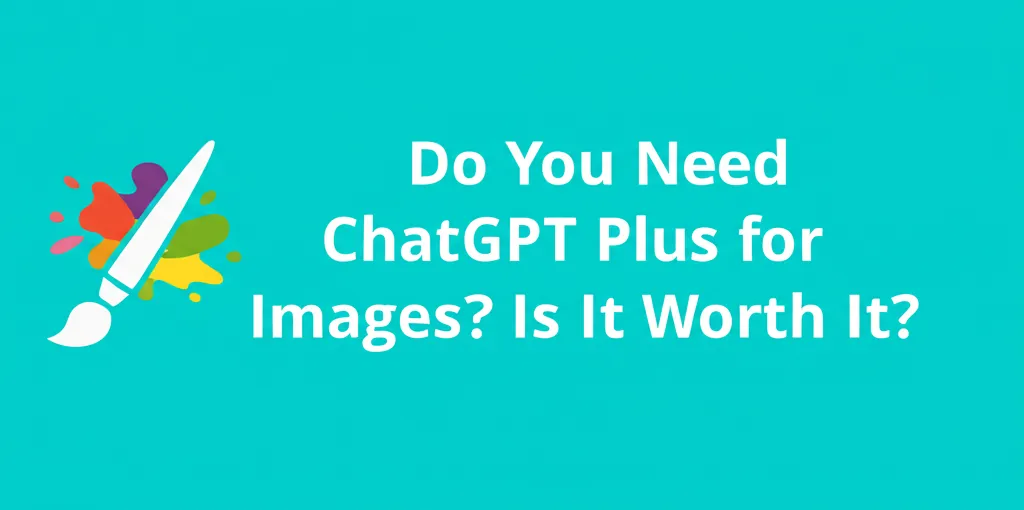Developer Offer
Try ImaginePro API with 50 Free Credits
Build and ship AI-powered visuals with Midjourney, Flux, and more — free credits refresh every month.
ChatGPT Image Creator: A Guide for Devs & Designers
ChatGPT Image Creator: A Guide for Devs & Designers
This guide provides a definitive look at ChatGPT's image generation capabilities, comparing its free and paid tiers and exploring practical use cases and API integration for developers and designers.
The ability of AI to generate images from simple text prompts has revolutionized creative workflows. At the forefront of this technology is OpenAI, and a common question has emerged: can ChatGPT make images? The short answer is a definitive yes, but with a crucial detail. Native image generation is an exclusive feature of the paid ChatGPT Plus subscription, powered by the advanced DALL-E 3 model.
This article serves as a complete guide for developers and designers looking to master the ChatGPT image creator. We'll explore the differences between the free and paid plans, showcase practical use cases for your projects, compare it to major alternatives like Midjourney, and even show you how to integrate it programmatically using the OpenAI API.
How the ChatGPT Image Creator Works: Free vs. Plus
Understanding the distinction between ChatGPT's tiers is the first step to leveraging its creative power. The ability to generate images is one of the most significant value propositions of the paid subscription.
The ChatGPT Plus Advantage: Integrated DALL-E 3
When you subscribe to ChatGPT Plus, you unlock a suite of premium features, chief among them being direct access to DALL-E 3. This isn't a separate tool you have to toggle; it's seamlessly integrated into the conversational interface you already know.
Here’s what makes the ChatGPT Plus image generation experience powerful:
- Conversational Prompting: You don't need to learn a complex syntax. You can simply ask ChatGPT to create an image in natural language. More importantly, you can have a conversation to refine it. For example, you can ask for an initial image and then follow up with "Now make it more futuristic," or "Change the color palette to blues and greens."
- Implicit Prompt Enhancement: Behind the scenes, ChatGPT takes your simple request and expands it into a more detailed, descriptive prompt for DALL-E 3. This often leads to higher-quality, more relevant results without requiring you to be a "prompt engineering" expert.
- High-Quality Output: DALL-E 3 is known for its ability to follow complex instructions, render text accurately, and produce coherent, detailed images that are often more photorealistic and contextually correct than its predecessors.
What About the Free ChatGPT Plan?
To be clear: the free version of ChatGPT cannot generate images natively. It is a text-only model. You can ask it to describe an image or even write a prompt for an image generator, but it lacks the built-in capability to produce a visual. Any third-party services or browser extensions claiming to add this functionality to the free tier are not officially supported and should be used with caution.
Is ChatGPT Plus Worth It for Designers & Developers?
For professionals, the value of a tool is measured by its impact on workflow and productivity. At around $20/month, ChatGPT Plus presents a compelling case for both designers and developers.
Practical Use Cases for Designers
For designers, speed and inspiration are currency. The ChatGPT image creator can act as an tireless creative assistant. This is where the chatgpt plus vs midjourney for designers debate becomes relevant; while Midjourney offers deep artistic control, ChatGPT excels at rapid ideation within a single interface.
- Rapid Mood Boarding: Describe a project's aesthetic ("A mood board for a minimalist Scandinavian coffee brand, with neutral tones, natural wood, and green plants") and get a visual starting point in seconds.
- Concept Art & Storyboarding: Quickly visualize scenes, characters, or product concepts before committing significant time to manual illustration.
- UI/UX Element Ideation: Generate ideas for icons, buttons, loading animations, or illustration styles for a new app. For example: "Create a set of 5 modern, flat-style icons for a weather app: sun, clouds, rain, storm, snow."
- Social Media Graphics: Instantly create unique background images, banners, or post illustrations tailored to a specific campaign.
Practical Use Cases for Developers
For developers, generating assets is often a necessary but time-consuming task that distracts from core coding. The ChatGPT image creator can be the best ai image generator for web developers who need functional, high-quality assets without leaving their workflow.
- Placeholder Images & Mockups: Need a 16:9 hero image for a website mockup? Just ask for "a photorealistic image of a team collaborating in a modern office, for a tech startup website header."
- Custom Icons & Logos: Generate initial concepts for a new feature icon or a small internal project logo.
- Game Development Assets: Create textures, character sprites, environment backgrounds, or item icons for prototypes and game jams.
- Technical Diagrams: While it requires careful prompting, you can ask it to generate simplified architectural diagrams or flowcharts. For example: "A simple, clear diagram showing a user request flowing from a browser, through a load balancer, to two web servers, and a single database."
ChatGPT Plus vs. The Alternatives: A Quick Guide
ChatGPT Plus doesn't exist in a vacuum. The AI image generation landscape is rich with options, each with distinct strengths. Here's how they stack up.
| Feature | Free ChatGPT | ChatGPT Plus (DALL-E 3) | Midjourney |
|---|---|---|---|
| Image Generation | No | Yes (Integrated) | Yes (Discord-based) |
| Ease of Use | N/A | Very High (Conversational) | Moderate (Requires Discord & commands) |
| Artistic Style | N/A | Versatile, often literal/photorealistic | Highly stylized, artistic, opinionated |
| API Access | No | Yes (Official OpenAI API) | No (Official), Yes (Third-party) |
| Cost | Free | ~$20/month | ~$10/month (Basic Plan) |
| Best For... | Text-based tasks | Rapid ideation, convenience, integrated workflows | High-quality, artistic images, fine-tuned control |
For Ease of Use & Conversation: ChatGPT Plus
If your goal is speed, convenience, and integrating image creation into a broader research or content creation workflow, ChatGPT Plus is unmatched. Its conversational nature lowers the barrier to entry significantly.
For Artistic Control & Style: Midjourney
Midjourney is the choice for artists and designers who want a specific, often dramatic and cinematic, aesthetic. Its prompting system (/imagine) and parameters offer deep control over style, aspect ratio, and composition. While it lacks an official API, platforms like imaginepro.ai offer developers a reliable way to integrate Midjourney's powerful model into their applications.
For Programmatic Access: The OpenAI API
For developers, this is the key differentiator. While ChatGPT Plus provides a great UI, the underlying DALL-E 3 model is also accessible via the official OpenAI API. This allows you for using chatgpt api for image generation in apps—building programmatic workflows, batch-generating assets, or creating custom tools for your team.
Here’s a simple Python example of how to call the DALL-E 3 API:
from openai import OpenAI
client = OpenAI()
# Make sure you have your OPENAI_API_KEY set in your environment variables
try:
response = client.images.generate(
model="dall-e-3",
prompt="a minimalist logo for a company called 'QuantumLeap', a stylized Q with an upward arrow",
size="1024x1024",
quality="standard",
n=1,
)
image_url = response.data[0].url
print(f"Image generated successfully: {image_url}")
except Exception as e:
print(f"An error occurred: {e}")
You can find more detailed information in the official OpenAI API documentation.
Pro-Tips: How to Write Effective Prompts for the ChatGPT Image Generator
Getting great results from the ChatGPT image creator often comes down to the quality of your prompt. Here are some tips on how to write effective prompts for chatgpt image generator:
- Be Ultra-Specific: Don't just say "a car." Say "A vintage 1967 cherry red Ford Mustang convertible, parked on a wet street in a neon-lit Tokyo alley at night."
- Define the Style and Medium: Use keywords to guide the aesthetic. Examples include:
photorealistic,3D render,line art,watercolor painting,pixel art,cinematic lighting,vaporwave. - Set the Scene: Describe the environment, lighting, and mood. "An empty library with dramatic, dusty shafts of light coming through the windows."
- Specify Composition: Use terms from photography and art to control the final image. Examples:
close-up shot,wide-angle view,from a low angle,symmetrical.
FAQ: Your Key Questions on ChatGPT Image Creation Answered
Do you need ChatGPT Plus to generate images?
Yes. Native image generation using the DALL-E 3 model is a feature exclusive to the paid ChatGPT Plus, Team, and Enterprise subscriptions. The free version of ChatGPT cannot create images.
Is DALL-E 3 included in the free version of ChatGPT?
No, DALL-E 3 is not available in the free tier. It is the core image generation engine for paid ChatGPT plans.
Is ChatGPT Plus better than Midjourney for creating images?
It depends on your goal. ChatGPT Plus is better for convenience, speed, and conversational refinement. Midjourney is often considered better for producing highly artistic, stylized images and offers more granular control over the final aesthetic for designers who invest time in learning its system.
Can developers access the DALL-E 3 model via the API?
Yes. Developers can access DALL-E 3 (and DALL-E 2) programmatically through the official OpenAI API. This is separate from the ChatGPT Plus subscription and is priced on a pay-per-use basis. This is ideal for integrating AI image generation directly into applications and services.
Can I use images from ChatGPT Plus commercially?
According to OpenAI's terms of use, you own the images you create with DALL-E, including the right to reprint, sell, and merchandise them, regardless of whether they were created through a free credit or a paid plan. However, you must adhere to their content policy. It's always best to consult the latest terms directly from OpenAI.
Conclusion
The ChatGPT image creator is more than just a novelty; it's a powerful and practical tool that bridges the gap between idea and execution for both developers and designers. By integrating DALL-E 3 directly into a conversational interface, ChatGPT Plus offers an incredibly accessible entry point into AI image generation, perfect for rapid ideation and asset creation.
For developers, the journey doesn't stop at the chat window. The availability of the official OpenAI API opens up a world of programmatic possibilities. And for those seeking different artistic styles or advanced features, a rich ecosystem of tools including Midjourney and versatile platforms like imaginepro.ai provides a spectrum of solutions to fit any project's needs. Whether you're mocking up a UI, prototyping a game, or just exploring creative boundaries, mastering these tools is becoming an essential skill in the modern tech landscape.
Compare Plans & Pricing
Find the plan that matches your workload and unlock full access to ImaginePro.
| Plan | Price | Highlights |
|---|---|---|
| Standard | $8 / month |
|
| Premium | $20 / month |
|
Need custom terms? Talk to us to tailor credits, rate limits, or deployment options.
View All Pricing Details