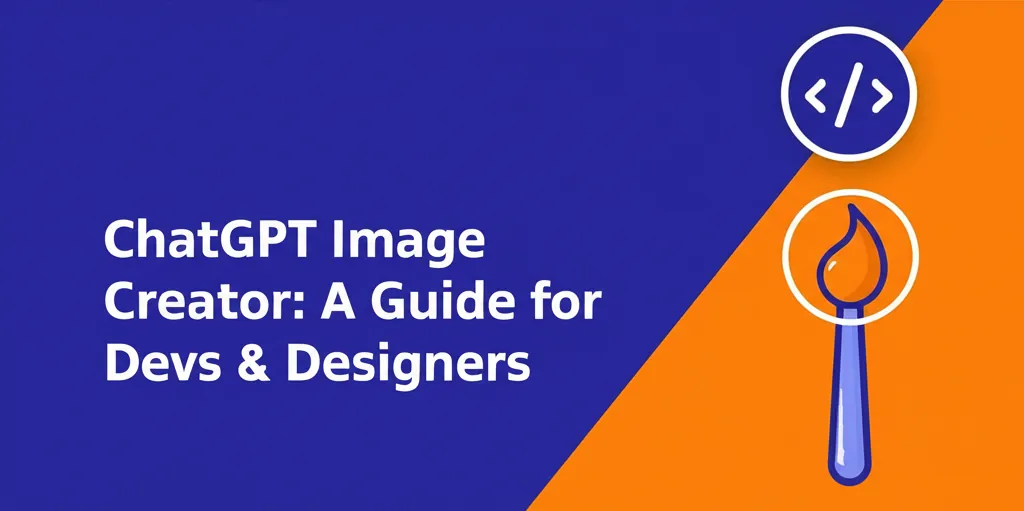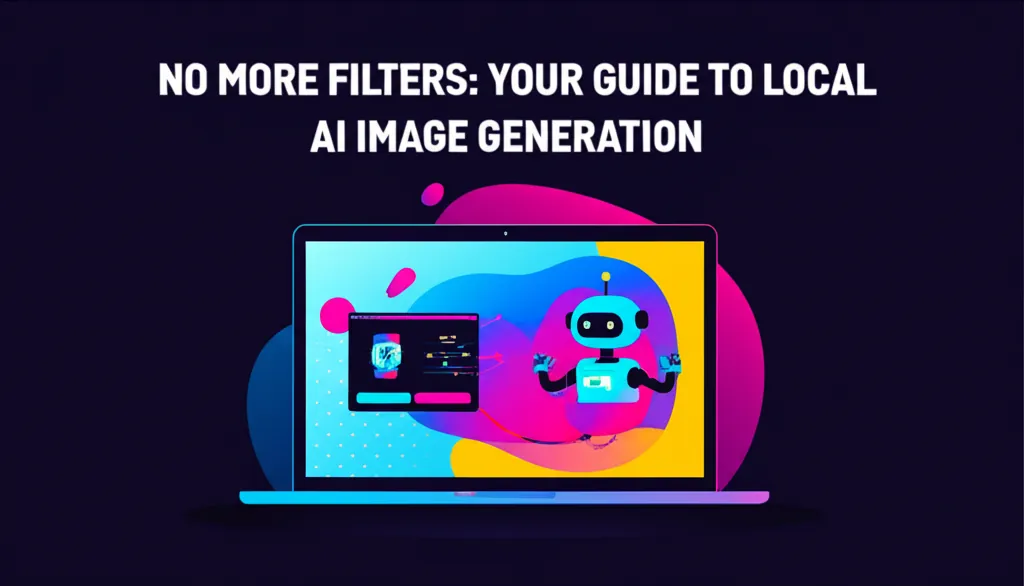Developer Offer
Try ImaginePro API with 50 Free Credits
Build and ship AI-powered visuals with Midjourney, Flux, and more — free credits refresh every month.
The Developer's Guide to Unrestricted AI Image Generation
The Developer's Guide to Unrestricted AI Image Generation
This guide provides a comprehensive walkthrough for developers on how to achieve complete creative freedom by setting up and using a local, self-hosted, and truly unrestricted AI image generator.
In the rapidly evolving landscape of generative AI, developers and creators often hit a frustrating wall: content filters. While essential for public-facing services, these restrictions can stifle artistic expression, complex technical visualizations, and research. If you've ever found your prompt rejected or your output sanitized, you've likely asked the question: how can I get around these AI image restrictions?
The answer isn't a specific "uncensored" web service. The definitive solution is to take control of the entire generation pipeline yourself. This guide will walk you through the concepts, tools, and steps required to build and operate your own unrestricted AI image generator using powerful open-source models.
The Short Answer: Why True Unrestricted AI is Self-Hosted
When you use a popular cloud-based AI image generator like Midjourney or DALL-E 3, you are sending a request to someone else's computer. These companies have a responsibility to manage their platforms, leading them to implement robust content filters and usage policies. These filters are not just simple keyword blockers; they are often sophisticated classifiers that analyze prompts and image outputs to prevent the generation of not-safe-for-work (NSFW), violent, or otherwise prohibited content.
The only way to achieve complete creative freedom is to run the AI model on your own hardware. This is what self-hosted AI image generation is all about. By using open-source models like Stable Diffusion, you download the model's weights and the necessary software to your local machine. In this environment, there are no external filters, no corporate oversight, and no restrictions beyond the ones you choose to implement. You are the operator, and you have final say over every pixel generated.
Which AI Image Generator Has No Restrictions? A Head-to-Head Comparison
The term "unrestricted" directly correlates with where the model is running. Here’s how the leading approaches compare:
| Feature | Stable Diffusion (Self-Hosted) | Midjourney | DALL-E 3 (via ChatGPT/API) |
|---|---|---|---|
| Restriction Level | None (User Controlled) | High | High |
| Cost | One-time hardware investment + electricity | Monthly Subscription | Monthly Subscription or API Credits |
| Customization | Infinite. Use thousands of custom models, LoRAs, and textual inversions. Train your own models. | Limited. Parameter and style tuning available. | Very Limited. Relies heavily on ChatGPT's prompt interpretation. |
| Ease of Use | High initial setup, then straightforward | Very Easy (Discord/Web UI) | Very Easy (Natural Language Chat) |
| API Access | Yes, by running a local web UI with an API flag. Full control. | Yes, via third-party providers or official partners. Subject to filters. | Yes, via OpenAI API. Subject to filters. |
| Overall Quality | High to Exceptional. Quality depends on the model, prompt, and user skill. | Very High. Known for a polished, artistic, and opinionated default style. | High. Excels at prompt adherence and photorealism. |
As the table shows, while commercial tools offer ease of use, a local AI image generator based on Stable Diffusion is the only path to complete control and unrestricted output.
Getting Started: A Developer's Guide to Uncensored AI Image Generation
Ready to build your own system? This guide to self-hosting an ai image generator breaks down the process into manageable steps for a technical audience.
Step 1: Understanding the Core Tool - Stable Diffusion
Stable Diffusion is an open-source latent diffusion model. Unlike its closed-source counterparts, its source code and pre-trained model weights are publicly available. This transparency is what enables a global community of developers and artists to build upon, fine-tune, and run the model anywhere—including your local machine. This is the foundational technology for any stable diffusion uncensored setup.
Step 2: Choosing Your Web UI (Automatic1111 vs. ComfyUI)
You don't need to interact with Stable Diffusion through the command line. Powerful web-based user interfaces provide a feature-rich environment for generation.
- AUTOMATIC1111's Stable Diffusion WebUI: This is the de facto standard for many users. It's an all-in-one solution packed with features like prompting, inpainting, outpainting, upscaling, and an extensive extensions ecosystem. The process to
install automatic1111 for uncensored generationis well-documented and is the best starting point for most developers. - ComfyUI: For developers who crave deeper control, ComfyUI is a node-based interface. It represents the diffusion pipeline as a flowchart, allowing you to visualize and manipulate every step of the process. It's more complex but incredibly powerful, efficient, and excellent for understanding the underlying mechanics.
Step 3: Hardware Requirements for Running Models Locally
Running large AI models is computationally intensive. Your primary bottleneck will be the Graphics Processing Unit (GPU).
- GPU: An NVIDIA GPU with CUDA support is strongly recommended. The community has developed the most mature tooling around the NVIDIA ecosystem.
- VRAM (Video RAM): This is the single most critical factor.
- 8 GB VRAM: A workable minimum for generating standard-sized images with SD 1.5 models.
- 12-16 GB VRAM: Recommended for a smoother experience, higher resolutions, and working with larger SDXL models.
- 24 GB+ VRAM: Ideal for power users who want to run multiple tasks, train models, and generate at very high resolutions without issues.
- System RAM: 16 GB is a good starting point, but 32 GB is safer.
- Storage: A fast SSD (NVMe is best) is crucial for reducing model loading times, which can be several gigabytes per model.
Step 4: Finding and Using Uncensored Custom Models
The base Stable Diffusion model is just the beginning. The community has created tens of thousands of fine-tuned models (called "checkpoints" or "safetensors") that are trained for specific styles, concepts, or characters.
The premier resource for these is Civitai. On this platform, you can find models explicitly designed for artistic freedom, photorealism, anime styles, and more. When browsing, you can filter for different model types and see community-generated examples. By downloading and using these models in your local Web UI, you inherit their specific training data and styles, completely bypassing any external censorship.
Beyond Static Images: Programmatic Access with an Unfiltered API
As a developer, you might want to integrate this capability into your own applications. Most web UIs, including AUTOMATIC1111, can be launched with an API flag (e.g., --api). This exposes a local REST API endpoint that you can interact with programmatically.
Here is a basic Python example of how to send a request to a local AUTOMATIC1111 API:
import requests
import json
import base64
# Define the local API endpoint
url = "http://127.0.0.1:7860/sdapi/v1/txt2img"
# Define the payload with your prompt and parameters
payload = {
"prompt": "a cinematic photo of a developer coding in a futuristic city, neon lights, detailed, 8k",
"negative_prompt": "blurry, cartoon, watermark, text",
"steps": 25,
"cfg_scale": 7,
"width": 768,
"height": 512,
"sampler_name": "DPM++ 2M Karras"
}
# Send the POST request
response = requests.post(url=url, json=payload)
if response.status_code == 200:
r = response.json()
# The image is returned as a base64 encoded string
image_data = r['images'][0]
# Decode and save the image
with open("output.png", "wb") as f:
f.write(base64.b64decode(image_data))
print("Image saved as output.png")
else:
print(f"Error: {response.status_code} - {response.text}")
This approach gives you a powerful, unfiltered AI image generator API that you control entirely. Of course, managing local hardware for production can be complex. For developers who need a reliable, production-ready API without the overhead of self-hosting, managed services like imaginepro.ai offer programmatic access to a variety of powerful image models through a streamlined platform.
FAQ: Your Questions on Uncensored AI Art Answered
How do I run Stable Diffusion locally to avoid filters?
To summarize, you need to:
- Acquire Capable Hardware: A PC with a modern NVIDIA GPU (8GB+ VRAM).
- Install a Web UI: Download and set up a user-friendly interface like AUTOMATIC1111.
- Download Models: Get a base model (e.g., SD 1.5, SDXL) and browse a site like Civitai for fine-tuned custom models that suit your creative needs.
- Launch and Generate: Run the Web UI on your local machine. Since the software and models are all local, there are no external content filters.
What are the risks of using an uncensored AI tool?
With great power comes great responsibility. The primary risks are ethical and technical.
- Ethical Responsibility: You are solely responsible for the content you create. Using these tools to generate illegal, harmful, or non-consensual content carries real-world consequences.
- Quality Control: Without the guardrails of commercial services, you may generate strange, distorted, or low-quality images. Mastering the art of prompting and parameter tuning is key.
- Security: Only download models from reputable sources. While modern UIs have safeguards, running untrusted code or model files (especially older
.ckptfiles with "pickle" exploits) can be a security risk. Stick to the popular models on sites like Civitai and Hugging Face.
What is the most uncensored AI image model?
The most uncensored AI image model isn't a single named model but a framework: any Stable Diffusion-based model that you run locally. The "uncensored" quality comes not from the model's training data alone, but from the environment in which it's executed. By self-hosting, you remove the possibility of any third-party censorship layer.
Conclusion: Embracing True Creative Freedom with AI
While cloud-based AI tools provide an accessible entry point into image generation, they will always operate within a walled garden of restrictions. For developers, artists, and researchers who need to push boundaries, the path forward is clear. By embracing open source AI image models and learning to run them locally, you can build a truly unrestricted AI image generator.
The initial hardware investment and learning curve are a small price to pay for complete creative autonomy. You gain the power to customize every aspect of the generation process, from the core model to the finest details of the output, ensuring your creative vision is the only filter that matters.
Compare Plans & Pricing
Find the plan that matches your workload and unlock full access to ImaginePro.
| Plan | Price | Highlights |
|---|---|---|
| Standard | $8 / month |
|
| Premium | $20 / month |
|
Need custom terms? Talk to us to tailor credits, rate limits, or deployment options.
View All Pricing Details