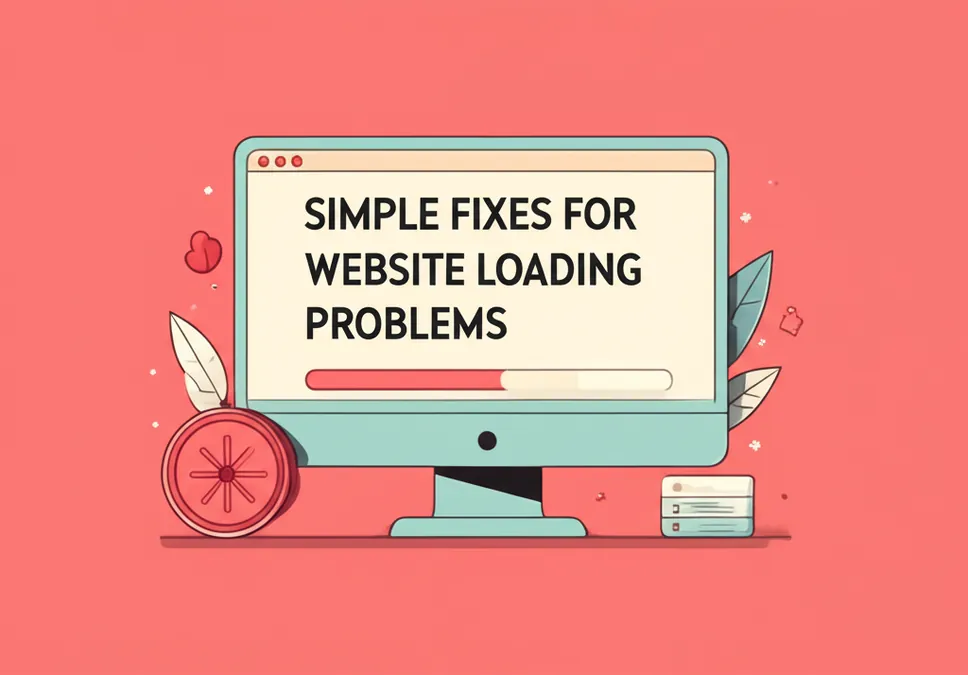Developer Offer
Try ImaginePro API with 50 Free Credits
Build and ship AI-powered visuals with Midjourney, Flux, and more — free credits refresh every month.
No More Filters: Your Guide to Local AI Image Generation
No More Filters: Your Guide to Local AI Image Generation
This guide provides everything you need to know about setting up and using a local AI image generator for complete, unrestricted creative freedom.
The Short Answer: Why True Unrestricted AI is Self-Hosted
When you use popular cloud-based AI image generators like DALL-E 3 or Midjourney, you are interacting with a service that has strict content policies and filters. These are in place to prevent the generation of not-safe-for-work (NSFW), offensive, or copyrighted material. While necessary for a public-facing service, these restrictions can be a major roadblock for artists, researchers, and developers who require full creative control.
The solution is to run the AI model on your own hardware. A local AI image generator puts you in the driver's seat. By using open-source models like Stable Diffusion, you operate outside the bounds of a third-party's terms of service, effectively removing all content filters and unlocking limitless customization. The key benefit of using a local AI image generator is absolute freedom.
Which AI Image Generator Has No Restrictions? A Head-to-Head Comparison
The term "no restrictions" almost exclusively applies to self-hosted, open-source models. Here’s a breakdown of how the major players compare, which clearly illustrates the Stable Diffusion vs Midjourney censorship comparison.
| Feature | Stable Diffusion (Self-Hosted) | Midjourney | DALL-E 3 (via ChatGPT) |
|---|---|---|---|
| Restriction Level | None. You have full control. | High. Strict content filters and prompt monitoring. | Very High. Aggressive filters and policy enforcement. |
| Cost | Free (requires your own hardware). | Subscription-based ($10-$120/mo). | Included with ChatGPT Plus subscription. |
| Customization | Infinite. Use custom models, LoRAs, and fine-tuning. | Limited to prompt parameters (--ar, --style). | Very limited; relies on "natural language" interpretation. |
| Ease of Use | Moderate initial setup, then easy via Web UI. | Very easy via Discord commands. | Extremely easy via chat interface. |
| API Access | Yes, by running a local server. | Yes, via third-party services like ImaginePro API. | Yes, via official OpenAI API. |
Getting Started: Your Guide to a Local AI Image Generator
Ready to break free from filters? Setting up a local environment involves a few key steps.
Step 1: The Core Tool - Stable Diffusion Uncensored
Stable Diffusion is not a single application but an open-source machine learning model. Because its code is publicly available, developers can create user interfaces for it and run it without the safety filters that companies like OpenAI add. This is the foundation of your stable diffusion uncensored setup.
Step 2: Choosing Your Web UI (Automatic1111 vs. ComfyUI)
You don't need to be a command-line wizard to use Stable Diffusion. Several community-built graphical interfaces make it easy.
- AUTOMATIC1111's Stable Diffusion Web UI: The most popular and feature-rich option. It’s excellent for beginners and experts alike, offering a comprehensive suite of tools for generation, upscaling, and inpainting.
- ComfyUI: A powerful, node-based interface. It provides a visual graph of your image generation pipeline, offering unparalleled flexibility for complex, repeatable workflows. It has a steeper learning curve but is extremely efficient.
Step 3: Hardware Requirements for Running Models Locally
Running AI models is computationally intensive. The most critical component is your Graphics Processing Unit (GPU). For a smooth experience, you will generally need:
- An NVIDIA GPU with at least 8 GB of VRAM. More VRAM allows you to generate higher-resolution images and use more complex models.
- At least 16 GB of system RAM.
- Sufficient storage (SSD recommended) for models, which can be 2-8 GB each.
Step 4: Finding and Using Custom Models
The real power of a local setup comes from the community. Websites like Civitai host thousands of custom-trained models (checkpoints) and modifications (LoRAs) that can produce specific art styles, characters, or concepts that the base model cannot.
Beyond Static Images: Programmatic Access with an Unfiltered API
For developers, a key advantage of a local AI image generator is the ability to create your own private, unfiltered API. Both Automatic1111 and ComfyUI can be launched with an API flag, allowing you to send generation requests programmatically.
Here is a simple Python example of how you might send a request to a local Automatic1111 API endpoint:
import requests
import json
import base64
# A1111 API endpoint
url = "http://127.0.0.1:7860/sdapi/v1/txt2img"
payload = {
"prompt": "a cinematic photo of a robot in a neon-lit city",
"steps": 25,
"cfg_scale": 7,
"width": 768,
"height": 512
}
# Send the request
response = requests.post(url=url, json=payload)
data = response.json()
# Decode and save the received image
for i, img_str in enumerate(data['images']):
with open(f"output_{i}.png", "wb") as f:
f.write(base64.b64decode(img_str))
print("Image saved as output_0.png")
While self-hosting offers ultimate control, for production-ready, scalable solutions without the hassle of managing hardware, developers can also explore managed services. For example, platforms like imaginepro.ai offer access to advanced models through a reliable API, balancing ease of use with powerful features.
FAQ: Your Questions on Uncensored AI Art Answered
How can I generate AI images without censorship?
The most reliable method is to run an open-source model like Stable Diffusion on your own computer using a tool like AUTOMATIC1111 or ComfyUI. This puts you in full control of the software, bypassing any third-party filters.
What is the most uncensored AI image model?
Stable Diffusion is the de facto standard. It's not that the model itself is inherently "uncensored," but its open-source license allows anyone to run it without the safety wrappers or filters that are mandatory in closed, proprietary systems like DALL-E 3.
What are the risks of using an uncensored AI tool?
With great power comes great responsibility. The primary risk is the potential to create harmful, unethical, or misleading content. Users are solely responsible for what they create. It is crucial to use these tools ethically and consider the potential impact of the images you generate.
Conclusion: Embracing True Creative Freedom with AI
Tired of fighting with filters and limitations? The path to complete creative freedom lies with a local AI image generator. By self-hosting an open-source model like Stable Diffusion, you gain unparalleled control over every aspect of the generation process, from the art style to the final output. It requires some initial setup, but the investment pays off with a truly unrestricted and deeply customizable artistic tool.
Compare Plans & Pricing
Find the plan that matches your workload and unlock full access to ImaginePro.
| Plan | Price | Highlights |
|---|---|---|
| Standard | $8 / month |
|
| Premium | $20 / month |
|
Need custom terms? Talk to us to tailor credits, rate limits, or deployment options.
View All Pricing Details