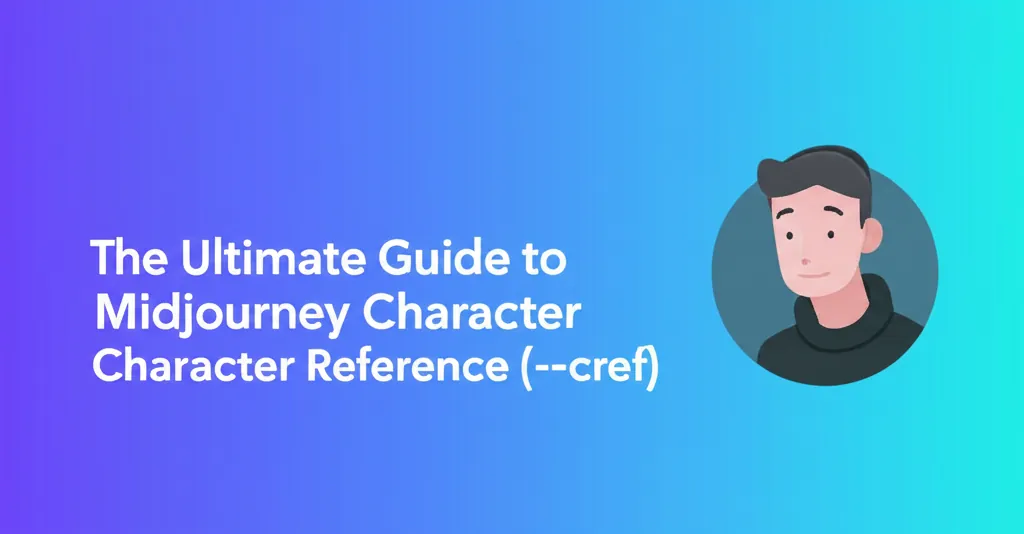Developer Offer
Try ImaginePro API with 50 Free Credits
Build and ship AI-powered visuals with Midjourney, Flux, and more — free credits refresh every month.
How to Create Consistent Characters in Midjourney (2025 Guide)
How to Create Consistent Characters in Midjourney (2025 Guide)
This guide provides a definitive walkthrough of Midjourney's Character Reference feature (--cref) to help you maintain character identity across multiple images.
One of the biggest challenges for AI artists and designers has been achieving character consistency. Creating a character is one thing; placing that same character in different scenes, outfits, and poses has been a frustrating exercise in prompt engineering. With the introduction of the Character Reference feature in Midjourney v6, that problem is now solved.
This guide is for designers, developers, and creators who want to master the tools needed to produce a consistent character. We will cover everything from the basics of the --cref parameter to advanced techniques for creating a complete midjourney character sheet.
What is Midjourney Character Reference (--cref)?
Midjourney Character Reference is a feature that allows you to use an existing image as a reference for a character's facial features, hair, and general appearance. By providing a URL to a reference image with the --cref parameter, you instruct Midjourney to generate new images where the character closely matches the one in your source image.
It's important to distinguish this from the Style Reference (--sref) feature:
--cref [URL]: Matches the character's traits (face, hair).--sref [URL]: Matches the style of the reference image (e.g., watercolor, anime, photorealistic).
You can use both together to lock in a character and an aesthetic simultaneously.
How to Use Character Reference: A Step-by-Step Guide
Getting started with --cref is straightforward. The process involves creating a good source image and using it in your prompt.
Step 1: Create Your Source Reference Image
Your results are only as good as your reference. Generate a clean, simple image of your character. For best results, this image should be:
- Forward-facing with a clear view of the character's face.
- Well-lit with a neutral expression.
- Set against a simple, non-distracting background.
A prompt like this is a good starting point:
/imagine prompt: character sheet, a young female engineer with auburn hair, front view, neutral expression, plain background, studio lighting --ar 3:4 --v 6.0
Step 2: Get the Image URL
Once Midjourney generates a satisfactory character image, you need its URL.
- Click on the image in Discord to open it.
- Right-click the image and select "Copy Image Link" (or "Copy Media Link" on mobile).
Step 3: Write Your Prompt with --cref
Now, construct your new prompt. Place your character in any scene or outfit you can imagine and append the --cref parameter followed by the URL you just copied.
/imagine prompt: a full-body photo of a female engineer on a mars colony, futuristic setting --cref https://s.mj.run/your-image-url-here --v 6.0
Step 4: Adjust Character Weight with --cw
Midjourney also provides the Character Weight parameter (--cw) to control how strongly the reference is applied. It accepts values from 0 to 100.
--cw 0: Focuses only on the face. Excellent for changing outfits or hairstyles.--cw 100: The default. Tries to capture the face, hair, and clothing from the reference.
For maximum flexibility, starting with a reference character in neutral clothing and then using --cw 0 is a powerful workflow for placing them in new outfits.
Advanced Technique: Creating a Midjourney Character Sheet
Now that you know how to use --cref, you can easily create a midjourney character sheet or turnaround. This is a common requirement for designers and developers building assets for games, comics, or storyboards.
- Generate a Neutral Front View: Use the method from Step 1 to create your primary reference image.
- Generate Side and Back Views: Use the URL of your front-view image as a
--crefand change the prompt to specify the new angle.
/imagine prompt: character sheet, a young female engineer with auburn hair, side view, neutral expression, plain background --cref https://s.mj.run/your-front-view-url --cw 100 --v 6.0
By repeating this process for different poses and expressions, you can assemble a complete and consistent character reference sheet.
For developers looking to automate this process for asset pipelines, manually copying URLs in Discord is inefficient. Services like the Midjourney API provided by imaginepro.ai allow for programmatic generation, making it possible to script the creation of entire character sheets by feeding a single reference URL into an automated workflow.
FAQ: Your Questions on Midjourney Character Consistency
Here are answers to some of the most common questions about this feature.
What is the best way to get consistent characters in Midjourney?
The best way is to use the --cref parameter with a clean, high-quality reference image. Start with a simple, forward-facing portrait with a neutral background. Use this reference URL in all subsequent prompts to maintain the character's identity across different scenes and styles.
Can you use the same character in different Midjourney images?
Yes. This is the primary purpose of the --cref feature. Once you have a reference image of your character, you can use its URL to place that exact character into unlimited new scenarios, from a fantasy forest to a futuristic city.
What does --cref do in Midjourney?
The --cref parameter instructs Midjourney to use a provided image URL as a "Character Reference." It analyzes the facial features, hair, and other core traits of the person in the reference image and attempts to replicate them in the new image you are generating. It's the key to achieving character consistency. For official details, you can consult the Midjourney v6 documentation.
Conclusion
Mastering how to create consistent characters in Midjourney opens up a new level of creative control for designers, storytellers, and developers. The --cref and --cw parameters are powerful yet simple tools that transform Midjourney from a random image generator into a reliable character design utility. By following the steps and best practices outlined in this guide, you can finally put an end to "look-alike" characters and start building compelling, consistent narratives with your AI art.
Compare Plans & Pricing
Find the plan that matches your workload and unlock full access to ImaginePro.
| Plan | Price | Highlights |
|---|---|---|
| Standard | $8 / month |
|
| Premium | $20 / month |
|
Need custom terms? Talk to us to tailor credits, rate limits, or deployment options.
View All Pricing Details