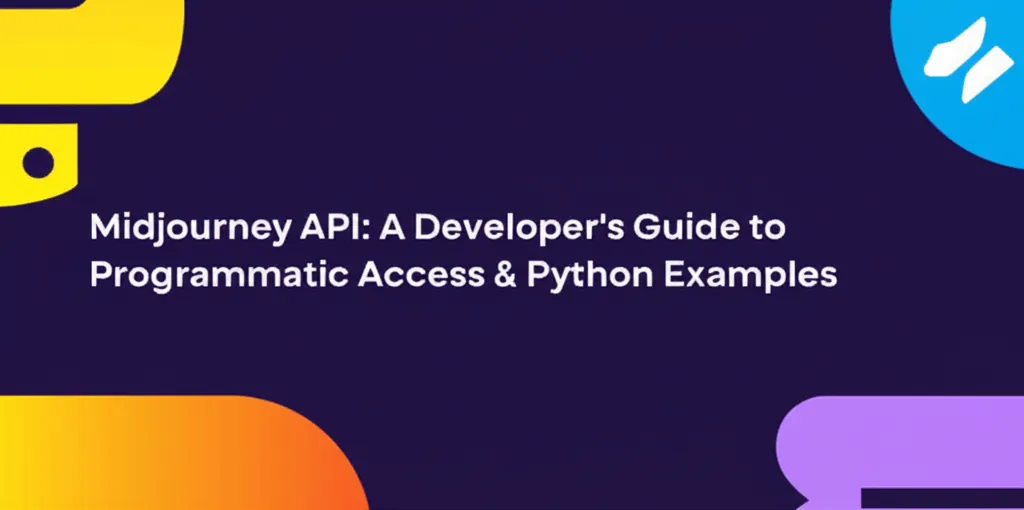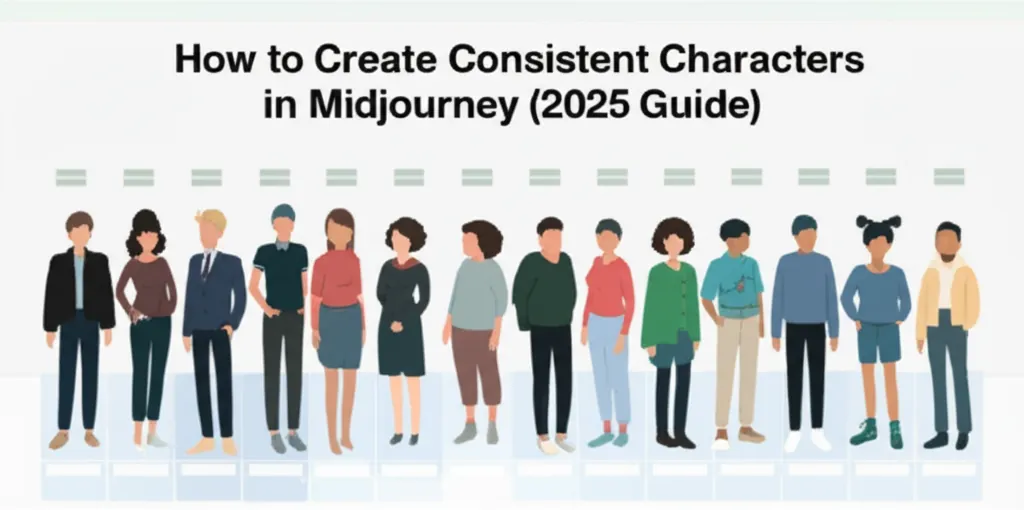Developer Offer
Try ImaginePro API with 50 Free Credits
Build and ship AI-powered visuals with Midjourney, Flux, and more — free credits refresh every month.
The Ultimate Guide to Midjourney Character Reference (--cref)
The Ultimate Guide to Midjourney Character Reference (--cref)
This guide provides a comprehensive walkthrough of Midjourney's Character Reference feature, empowering you to create consistent characters across multiple images and scenes.
For anyone who has worked with AI image generators, maintaining Midjourney character consistency has long been the holy grail. You generate the perfect character, only to lose them forever in the next prompt. That changes with the Character Reference feature, accessible through the --cref parameter. This powerful tool allows you to "lock in" a character's facial features and overall identity, using them across different scenarios, outfits, and art styles.
This guide is your definitive resource for mastering this feature. We will cover everything from the basics of writing your first prompt to advanced techniques for creating character sheets and troubleshooting common issues. Whether you are a designer building a brand mascot, a developer prototyping a game, or an artist telling a story, this guide will show you how to use --cref for Midjourney characters effectively.
Key Takeaways:
- Character Reference (
--cref) locks a character's identity using a reference image URL.- Use a clean, front-facing image of your character as the source for best results.
- Control the feature's strength with the Character Weight (
--cw) parameter, from0(face only) to100(face, hair, and clothes).--crefis for character traits; Style Reference (--sref) is for aesthetic style. They can be used together.
What is Midjourney Character Reference?
Midjourney Character Reference is a feature introduced in Midjourney v6 that allows you to maintain a consistent character across multiple image generations. It works by referencing an existing image of a character and applying their core traits—primarily facial structure, hair, and colors—to a new prompt.
The command for this is --cref [Image URL]. You simply provide a direct link to an image, and Midjourney attempts to create a new image featuring the same character.
--cref vs. --sref: Character vs. Style
It is crucial to understand the difference between Character Reference (--cref) and Style Reference (--sref). While they function similarly, their goals are distinct.
| Parameter | Function | Best For |
|---|---|---|
--cref | Copies character traits (face, hair) from a reference image. | Maintaining the same person or creature across different scenes and outfits. |
--sref | Copies the aesthetic style (e.g., watercolor, vintage photo, 3D render) from a reference image. | Applying a consistent artistic look to different subjects. |
In short: use --cref to keep the actor the same and --sref to keep the "camera" and art direction the same. You can even use them together for ultimate control. For a deep dive into style consistency, you can consult the official Midjourney Style Reference documentation.
How to Use Character Reference (--cref): A Step-by-Step Guide
Getting started with midjourney character reference is straightforward. Follow these steps to generate your first consistent character.
[Image: A visual flowchart showing the four steps: Create Source Image -> Get URL -> Write Prompt -> Adjust Weight.]
Step 1: Creating Your Source Reference Image
Your output is only as good as your input. The ideal source image is one you've generated in Midjourney that clearly shows the character's features.
Best Practices:
- Clear Face: The character should ideally be looking forward.
- Neutral Expression: A neutral or simple smiling expression works best.
- Simple Background: Avoid busy or distracting backgrounds that could be misinterpreted as part of the character.
- No Obscured Features: Make sure hair, glasses, or shadows don't hide key facial features.
A good starting prompt for a reference image would be:
/imagine prompt: character sheet, a young woman with red hair and green eyes, neutral expression, plain background, studio lighting --v 6.0
Step 2: Getting the Image URL
Once Midjourney generates an image you're happy with, you need its URL.
- Click on the image in Discord to expand it.
- Right-click the image (or long-press on mobile) and select "Copy Image Link" or "Copy Media Link". This is the URL you'll use in your prompt.
Step 3: Writing Your Prompt with --cref
Now you can write a new prompt to place your character in a different setting. The structure is simple: your description, followed by the --cref parameter and the URL.
Here is a Midjourney character reference example:
/imagine prompt: a full-body photo of the same woman as a cyberpunk hacker in a neon-lit alley, cinematic --cref https://s.mj.run/_example_url_ --v 6.0
Midjourney will now generate four new images, attempting to render the character from your reference URL within the new "cyberpunk hacker" context.
Step 4: Adjusting Character Weight with --cw
Sometimes, you might want to copy just the face but change the hair and clothes completely. This is where the Character Weight parameter, --cw, comes in. It accepts values from 0 to 100.
--cw 0: Focuses only on the face. Excellent for changing outfits, hair, or even age.--cw 100(Default): Tries to copy the face, hair, and clothing from the reference.
Let's modify our previous prompt to put our character in a fantasy setting with a completely different outfit.
/imagine prompt: a fantasy portrait of the same woman as a forest elf with pointed ears, detailed armor --cref https://s.mj.run/_example_url_ --cw 10 --v 6.0
By setting --cw to a low value like 10, we tell Midjourney to strongly prioritize the prompt's description ("forest elf," "detailed armor") while only retaining the core facial identity from the reference image.
[Image: A side-by-side comparison showing a character generated with --cw 100 (retaining original clothes) vs. --cw 10 (adopting a new outfit from the prompt).]
Advanced Techniques for Designers & Developers
Once you've mastered the basics, you can leverage --cref for more complex creative and development workflows.
Creating a Character Turnaround / Sheet
A Midjourney character sheet is essential for animation, game development, and comics. It shows the character from multiple angles. You can create one by generating a clean front-facing view first, then using that as a reference to create side and back views.
- Generate Front View:
/imagine prompt: cartoon character of a young male adventurer, front view, full body, character sheet, white background --v 6.0 - Use Front View as Reference for Other Angles:
Repeat for back view, three-quarter view, and different expressions./imagine prompt: cartoon character of a young male adventurer, side view, full body, character sheet, white background --cref [URL of front view] --cw 80 --v 6.0
Using Multiple Reference Images
You can blend the features of two or more characters by providing multiple URLs. This is an experimental way to create entirely new characters.
/imagine prompt: a new character --cref https://s.mj.run/URL1 https://s.mj.run/URL2 --v 6.0
The result will be a genetic-style blend of the faces from both reference images.
Programmatic Character Generation
For developers, the ability to consistently generate characters opens up massive possibilities for applications, from dynamic story-telling apps to game asset pipelines. By integrating these features via an API, you can build systems that programmatically generate character variations. Platforms like imaginepro.ai provide robust API access to Midjourney, allowing developers to incorporate powerful features like --cref directly into their software, automating the creation of consistent character assets at scale.
Common Problems & Troubleshooting
- "Style Bleed": Sometimes, the aesthetic of the reference image (e.g., a painting) "bleeds" into your new photorealistic prompt.
- Solution: Reinforce the desired style in your prompt (e.g., add
photorealistic, 8k, cinematic lighting) and consider lowering the--cwvalue.
- Solution: Reinforce the desired style in your prompt (e.g., add
- Minor Facial Changes: The character looks similar but not identical.
- Solution: Midjourney's
--crefis not a perfect 1:1 copy tool; it reinterprets the character. For higher fidelity, ensure your reference image is extremely clear and high-quality. You can also try rerolling the generation or using the same seed.
- Solution: Midjourney's
- Character is Ignoring the Prompt: The new image looks too much like the reference, including the original background or outfit.
- Solution: This is a sign your
--cwis too high. Lower it to50or below to give the text prompt more influence over the final image.
- Solution: This is a sign your
FAQ: Your Midjourney Character Questions Answered
What does --cref do in Midjourney?
The --cref parameter makes a new character generation resemble the character from a reference image URL you provide. It focuses on matching facial features, hair, and other core identity traits to achieve Midjourney character consistency.
What is the best way to get consistent characters in Midjourney?
The best way is to use the --cref parameter with a clean, high-quality, front-facing image of your character as the reference. Then, use the --cw parameter to fine-tune how much of the character (face only vs. face, hair, and clothes) is transferred to the new image.
How do you make a character sheet in Midjourney?
To make a Midjourney character sheet, first generate a clear, full-body image of your character from the front on a plain background. Copy that image's URL and use it as a --cref in new prompts where you specify different angles, like side view, back view, or 3/4 view.
Can you use the same character in different Midjourney images?
Yes. This is the primary purpose of the --cref feature. By providing a reference image URL with the --cref command, you can place the same character in countless different scenes, outfits, and situations described in your text prompts.
Conclusion
The Character Reference feature is a transformative tool for anyone creating with Midjourney. It finally solves the long-standing problem of character consistency, turning the platform into a viable tool for narrative projects, brand development, and game design. By understanding and mastering the --cref and --cw parameters, you unlock a new level of creative control.
Now it's your turn. Go create a character, build their world, and tell their story—one consistent, beautiful image at a time.
Compare Plans & Pricing
Find the plan that matches your workload and unlock full access to ImaginePro.
| Plan | Price | Highlights |
|---|---|---|
| Standard | $8 / month |
|
| Premium | $20 / month |
|
Need custom terms? Talk to us to tailor credits, rate limits, or deployment options.
View All Pricing Details