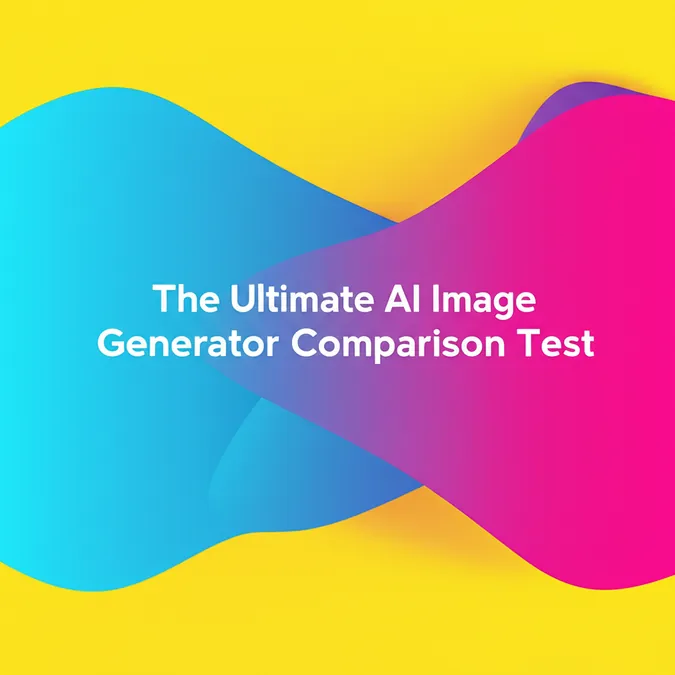Developer Offer
Try ImaginePro API with 50 Free Credits
Build and ship AI-powered visuals with Midjourney, Flux, and more — free credits refresh every month.
Google Search AI Gets A Major Upgrade For Students

Google is rolling out several new features and capabilities for AI Mode in Search, arriving just in time for the back-to-school season. These updates are designed to help students, parents, and educators explore complex topics and find high-quality information from across the web. To try these features, look for the new AI Mode button on the Google homepage on your desktop.
Analyze Documents and Images with AI
The ability to ask complex questions about images using AI Mode, already available in the Google app for Android and iOS, is now launching on desktop browsers. In the coming weeks, this functionality will expand to include PDF uploads on desktop. This will allow you to ask detailed questions about your documents and integrate that context directly into your search.
For example, you could upload PDF slides from a psychology lecture and ask follow-up questions to deepen your understanding beyond the primary course material. AI Mode will analyze the file's contents and cross-reference it with relevant web information to provide a helpful AI response, complete with prominent links for further research. In the future, AI Mode will support additional file types, including files from your Google Drive.
Plan and Organize with the New Canvas Feature
When facing a large project, staying organized can be a major challenge. The new Canvas feature in AI Mode is designed to help. With Canvas, you can build plans and organize information over multiple sessions in a dynamic side panel that updates as you search.
If you need to create a study plan for an upcoming test, you can simply ask AI Mode and then tap the “Create Canvas” button to begin. The AI will start assembling the plan in the Canvas side panel, which you can refine with follow-up requests. Soon, you will also be able to use the new upload feature to customize your study guide with your own files, like class notes or a course syllabus. You can always return to your Canvas project to pick up where you left off.
Canvas will begin appearing for users in the U.S. enrolled in the AI Mode Labs experiment on desktop browsers in the coming weeks.
Get Real-Time Help with Search Live Video
Search Live is now rolling out with video input, bringing advanced capabilities from Project Astra directly into AI Mode. Using Search Live is like having an expert on call who can see what you see and help you with complex concepts in real-time, complete with helpful web links.
Search Live is fully integrated with Google Lens. To use it, open Lens in the Google app, tap the Live icon, and ask your question while pointing your camera. This allows for a free-flowing, back-and-forth conversation with Search in AI Mode, enhanced by the visual context from your live camera feed. Search Live with video is rolling out this week on mobile for U.S. users enrolled in the AI Mode Labs experiment.
Search Your Screen Directly from Chrome

With Lens in Chrome and AI Mode, you can learn about anything on your desktop screen. Soon, when you click the Chrome address bar, you will see a new “Ask Google about this page” option, providing another easy way to access Lens in Chrome.
If you're looking at a geometry problem and need help understanding a diagram, you can click “Ask Google about this page” and select the diagram. You will receive an AI Overview with key information in the side panel. Now, you can also ask follow-up questions by selecting AI Mode at the top of the Lens results or by clicking the “Dive deeper” button.
These updates are just a few of the ways AI Mode in Search can enhance learning and exploration online.
Compare Plans & Pricing
Find the plan that matches your workload and unlock full access to ImaginePro.
| Plan | Price | Highlights |
|---|---|---|
| Standard | $8 / month |
|
| Premium | $20 / month |
|
Need custom terms? Talk to us to tailor credits, rate limits, or deployment options.
View All Pricing Details