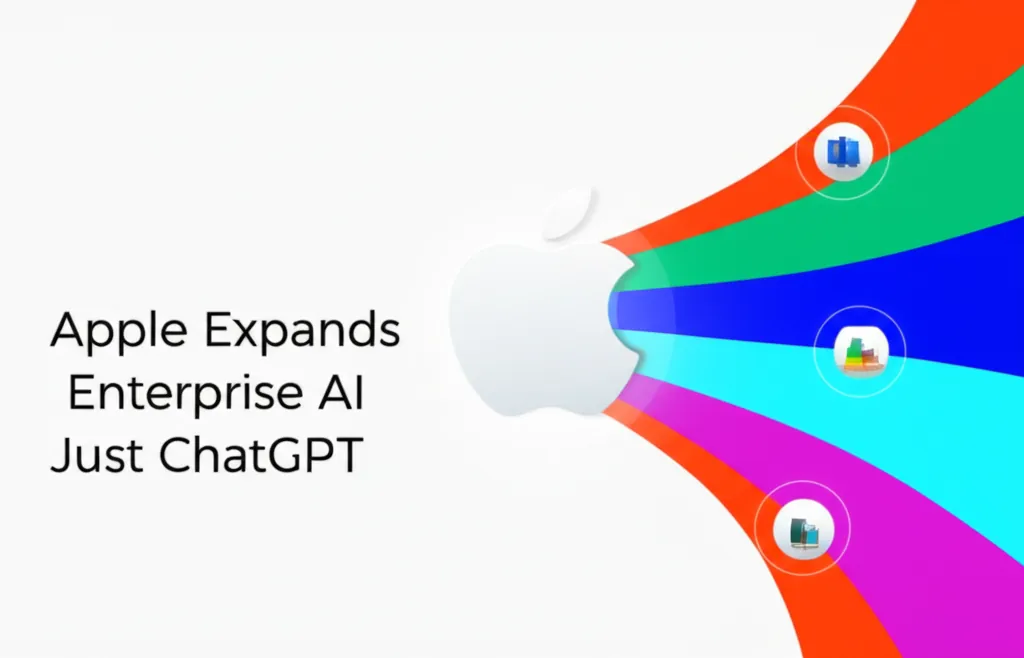Developer Offer
Try ImaginePro API with 50 Free Credits
Build and ship AI-powered visuals with Midjourney, Flux, and more — free credits refresh every month.
How To Stop ChatGPTs Annoying Follow Up Questions
The Annoying Habit of an Over-Eager AI
For many users, one of the most persistent annoyances with ChatGPT is its habit of ending responses with a question. It often starts with “Want me to…” and offers a suggestion like creating a table or exploring a different theme. While the intention is to be helpful, it can feel like interacting with an over-eager intern who constantly interrupts your workflow.
For those who just want a straightforward answer without getting drawn into a prolonged conversation, this feature can be frustrating. It creates a sense of obligation to reply, similar to leaving a text message 'on read', which can be a source of mental friction for users who prefer clean, finished interactions.
 (Image credit: Shutterstock/Mehaniq)
(Image credit: Shutterstock/Mehaniq)
First Attempt: The Obvious Setting That Wasn't
The first logical step for many would be to check the settings menu. There, a promising option exists: 'Show follow up suggestions in chats'. Naturally, one would assume that turning this off would solve the problem.
Unfortunately, this setting does not have the desired effect. Even after deactivating it, ChatGPT continues to offer follow-up prompts at the end of its answers. This highlights a common issue where a software's user-facing controls don't quite align with user expectations.
Second Attempt: A Vague Custom Instruction
Undeterred, the next place to look is the 'Customize ChatGPT' menu. This feature allows you to define specific traits and instructions for the AI to follow in all conversations. The initial thought was to add a simple directive in the 'What traits should ChatGPT have?' box, such as “Do not ask follow-up questions.”
However, this attempt also proved unsuccessful. ChatGPT continued its inquisitive behavior, demonstrating that a simple, direct command might not be specific enough for the AI to override its default programming.
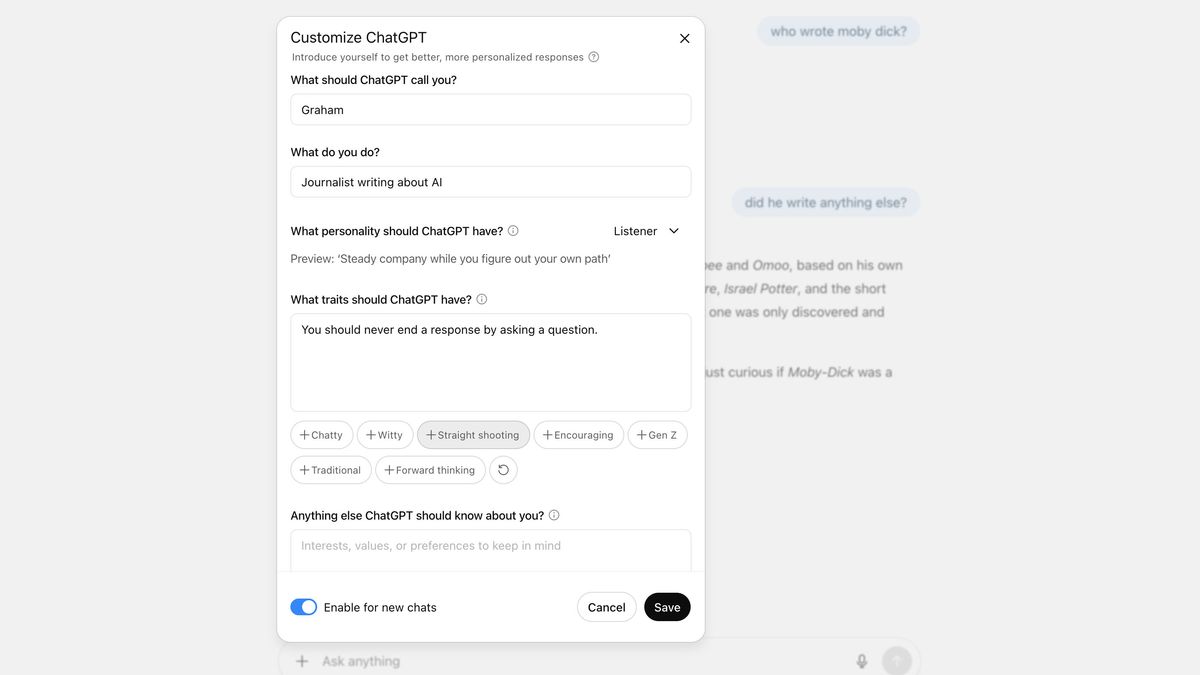 (Image credit: OpenAI)
(Image credit: OpenAI)
The Winning Formula: An Explicit Command
The key to success lies in being more explicit. After the first two methods failed, a more precise instruction was needed. By returning to the same 'Customize ChatGPT' menu and entering the command, “You should never end a response by asking a question,” the behavior finally changed.
With this specific rule in place, ChatGPT finally stops appending its “Want me to…” prompts. It delivers its answer and then concludes the turn, allowing the user to move on without feeling pressured to continue the chat.
Reclaiming Your Conversation
For anyone who finds ChatGPT's constant follow-up questions to be an annoyance, this custom instruction is the solution. It’s a simple tweak that allows you to get quick answers to your questions without being dragged into further conversation. By giving the AI a clear boundary, you can create a more efficient and less intrusive user experience.
Compare Plans & Pricing
Find the plan that matches your workload and unlock full access to ImaginePro.
| Plan | Price | Highlights |
|---|---|---|
| Standard | $8 / month |
|
| Premium | $20 / month |
|
Need custom terms? Talk to us to tailor credits, rate limits, or deployment options.
View All Pricing Details