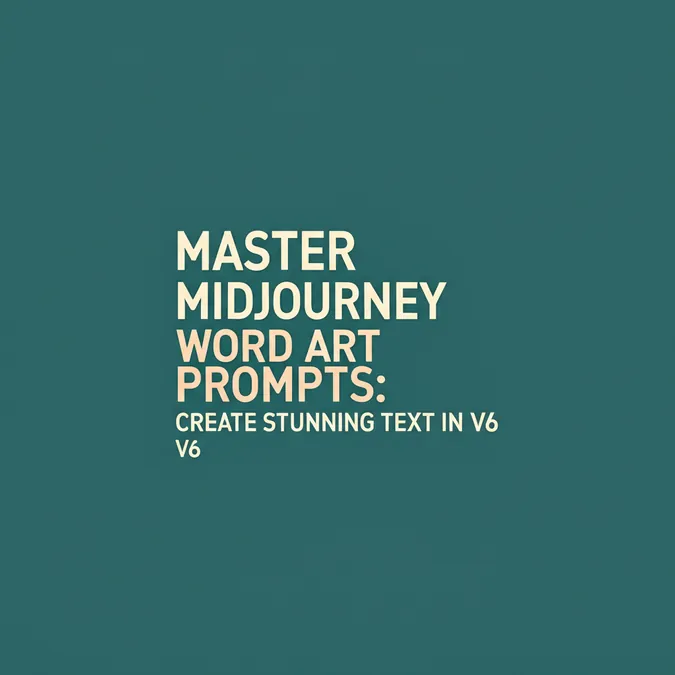Developer Offer
Try ImaginePro API with 50 Free Credits
Build and ship AI-powered visuals with Midjourney, Flux, and more — free credits refresh every month.
Midjourney Commands List & Prompt Guide: Master AI Art
Midjourney Commands List & Prompt Guide: Master AI Art
This guide provides a comprehensive list of Midjourney commands and a practical prompt engineering framework to help you generate stunning, professional-grade AI art.
From simple text descriptions to complex, multi-faceted images, your ability to control Midjourney's output rests on two pillars: understanding its command system and mastering the art of the prompt. This tutorial is designed for developers, designers, and creatives who want to move beyond basic image generation and harness Midjourney's full potential. We will cover everything from essential commands and parameters to advanced prompting techniques that give you precise control over your creations.
The Foundation: Core Midjourney Commands You Must Know
Before diving into complex prompts, you need to be familiar with the basic commands that drive the entire process within Discord. These are the fundamental actions you'll use in every session.
| Command | Function |
|---|---|
/imagine | The most important command. It initiates the image generation process based on the text prompt that follows it. |
/settings | Opens a control panel allowing you to set default values, such as the Midjourney model version, style level, and speed mode (Fast, Turbo, Relax). This is a crucial first step for customizing your experience. |
/subscribe | Provides a link to manage your Midjourney subscription plan. |
/info | Displays information about your account, including your subscription status, usage statistics, and queued or running jobs. |
The workflow almost always begins with /imagine. After you type it and press space, a prompt field appears where you will write your image description.
A Practical Midjourney Prompt Guide
A well-crafted prompt is the difference between a random, chaotic image and a masterpiece. While there's no single perfect formula, a great prompt generally contains a few key components. This is the core of any good midjourney prompt guide.
The anatomy of an effective prompt can be broken down as:
[Subject] + [Style/Medium] + [Composition/Lighting] + [Parameters]
Let's break this down with examples tailored for our audience.
The Basic Structure
Start with a clear and concise description of your main subject. Be specific. Instead of "a car," try "a vintage 1960s muscle car."
/imagine prompt:a vintage 1960s muscle car
Adding Style and Medium
Next, define the artistic style or medium. This is where you guide Midjourney's aesthetic.
-
For Designers: You can specify styles relevant to your work.
minimalist UI/UX wireframefigma design system componentsisometric icon setlogo design, vector, flat illustration
-
For Developers: You can request assets in a specific format or style.
pixel art sprite sheet for a 2D platformerseamless texture, photorealistic, 4kisometric game asset, magic potion bottleconcept art for a sci-fi character
Defining Composition and Lighting
Control the mood and focus of your image by describing the camera angle, lighting, and overall composition.
- Composition:
close-up shot,wide-angle view,bird's-eye view,cinematic still - Lighting:
volumetric lighting,soft ambient light,dramatic backlighting,golden hour
Putting It All Together: A Complete Prompt
Let's combine these elements into a powerful prompt.
Example for a UI Designer:
/imagine prompt:UI design for a mobile banking app, dark mode, showing a dashboard with charts and transaction history, clean and minimalist aesthetic, figma style, presented on a smartphone screen --ar 9:16
Example for a Game Developer:
/imagine prompt:isometric game asset, a glowing treasure chest made of ancient wood and gold, sitting on a stone floor, fantasy style, detailed, cinematic lighting --ar 1:1
Understanding Midjourney Parameters: The Key to Precision
Parameters are special instructions added to the end of a prompt, always starting with a double-hyphen (--). Understanding Midjourney parameters is non-negotiable for achieving professional results. They give you technical control over the final output.
| Parameter | Description | Example Usage |
|---|---|---|
--aspect or --ar | Sets the aspect ratio of the image. Common ratios are 1:1 (square), 16:9 (widescreen), and 9:16 (vertical). | --ar 16:9 |
--v | Specifies the Midjourney model version to use. The latest versions generally offer higher coherence and realism. | --v 6.0 |
--style | Influences how strongly Midjourney's default aesthetic is applied. For v6, raw creates more photorealistic, un-opinionated images. | --style raw |
--stylize or --s | Determines the strength of the stylization, from 0 (less artistic) to 1000 (very artistic). | --s 250 |
--seed | A number that acts as a starting point for the image. Using the same seed with the same prompt will produce very similar images, which is key for character consistency. | --seed 12345 |
--cref | Character Reference. Uses a URL to an image to influence the character's face, hair, and clothing. | --cref [URL of character image] |
--sref | Style Reference. Uses a URL to an image to influence the overall style and aesthetic of the output. | --sref [URL of style image] |
--chaos | Controls the level of variation in the initial image grid. Higher values (0-100) produce more unexpected and diverse results. | --chaos 50 |
For more detailed information on all available parameters, you can always consult the official Midjourney Documentation.
Advanced Commands and Midjourney Tips and Tricks
Once you've mastered the basics, these advanced commands and techniques will elevate your work.
Using /blend and /describe
- /blend: This command allows you to upload 2-5 images and merge them into a new, unique creation without using a text prompt. It's an excellent tool for discovering novel aesthetic combinations.
- /describe: Upload an image, and Midjourney's
/describecommand will generate four different text prompts that attempt to describe it. This is an incredible learning tool for reverse-engineering complex styles and discovering new descriptive keywords.
Creating Consistent Characters
One of the biggest challenges in AI art is character consistency. Midjourney provides powerful tools to solve this:
- Use
--cref [URL]: Generate a character. Once you have a version you like, copy the image's URL and use it with the--crefparameter in your next prompt to maintain the character's likeness. - Use
--seed: After generating an image, you can find its seed number by reacting to the result with the envelope emoji (✉️). Using that same--seedvalue in subsequent prompts will produce highly similar compositions and details, further improving consistency when combined with--cref.
The Complete Midjourney Commands List (Cheat Sheet)
Here is a more comprehensive Midjourney commands list to serve as your go-to reference.
| Command | Category | Function |
|---|---|---|
/imagine | Generation | The primary command to generate an image from a prompt. |
/blend | Generation | Blends 2-5 uploaded images. |
/describe | Generation | Creates four text prompts based on an uploaded image. |
/settings | Configuration | Access and modify your default generation settings. |
/v | Parameter | Sets the Midjourney model version. e.g., --v 6.0 |
/ar | Parameter | Sets the aspect ratio. e.g., --ar 3:2 |
/style | Parameter | Modifies the default aesthetic. e.g., --style raw |
/sref | Parameter | Uses an image URL as a style reference. |
/cref | Parameter | Uses an image URL as a character reference. |
/seed | Parameter | Sets the starting noise pattern for consistency. |
/chaos | Parameter | Controls the randomness of the initial grid. |
/info | Account | View your account details and usage. |
/subscribe | Account | Manage your subscription plan. |
/fast, /relax, /turbo | Account | Switch between generation speed modes. |
/help | Utility | Provides helpful information and tips about the bot. |
/ask | Utility | Get an answer to a question about Midjourney. |
Streamlining Your Workflow: Beyond the Discord Bot
While the Discord interface is a fantastic playground for exploration and single-image generation, developers often require more programmatic control for building applications, automating asset creation, or integrating AI imagery into existing workflows. Manually copying prompts and downloading images is not scalable.
This is where API access becomes essential. For developers looking to integrate Midjourney's powerful models directly into their software, services like imaginepro.ai provide a solution. By offering a robust and stable Midjourney API, they bridge the gap between manual creation and automated, at-scale generation. This allows you to build applications for automated content creation, dynamic game asset generation, or personalized user experiences without being tied to the Discord UI.
Conclusion
Mastering Midjourney is a journey of continuous learning and experimentation. By internalizing this midjourney commands list and adopting a structured approach to your midjourney prompts, you unlock a new level of creative control. Start with the core commands, practice building prompts layer by layer, and don't be afraid to use advanced parameters like --cref and --seed to achieve your vision. The true power of Midjourney is revealed not just in what you ask it to create, but how you ask. Now, go and start creating.
Compare Plans & Pricing
Find the plan that matches your workload and unlock full access to ImaginePro.
| Plan | Price | Highlights |
|---|---|---|
| Standard | $8 / month |
|
| Premium | $20 / month |
|
Need custom terms? Talk to us to tailor credits, rate limits, or deployment options.
View All Pricing Details