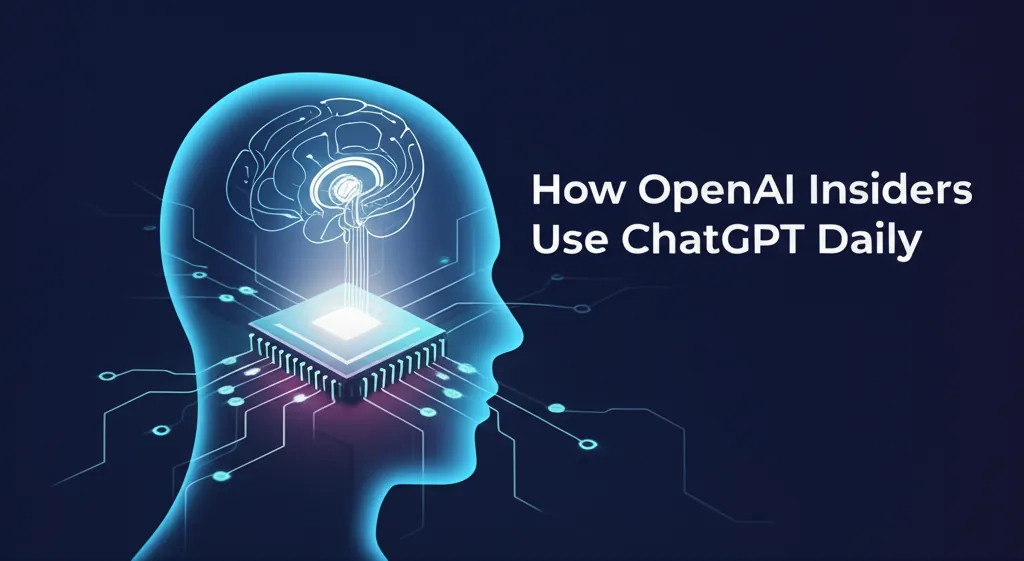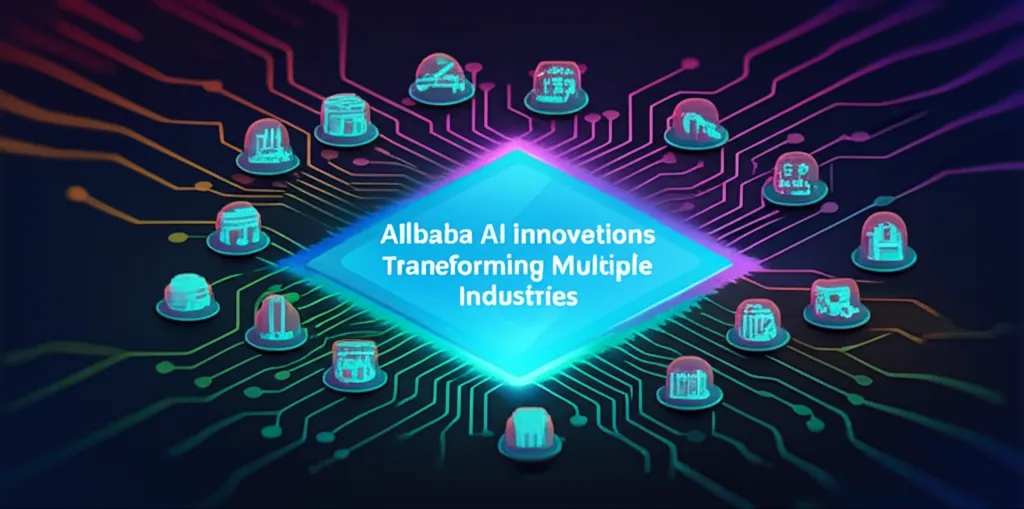Developer Offer
Try ImaginePro API with 50 Free Credits
Build and ship AI-powered visuals with Midjourney, Flux, and more — free credits refresh every month.
Boost Your Brand With AI Image Generators
In today’s visually driven market, captivating graphics are no longer a luxury—they’re a necessity. For small businesses, however, the cost and time associated with professional design can often feel like an insurmountable hurdle.
Enter artificial intelligence (AI). AI is revolutionizing graphic design by offering powerful, accessible, and often free or affordable tools to create stunning visuals that can elevate your brand. These new tools are a versatile asset, offering customization at scale, enhanced quality, and brand consistency, all while saving you precious time and money.
This guide will explore how small businesses can leverage free and affordable AI image generators to make their brand stand out online.
Top Free and Affordable AI Image Generators
The AI landscape is evolving at a breakneck pace, with new image generation tools emerging constantly. Here are some of the top contenders that offer free or budget-friendly plans perfect for small businesses.
Free Options:
- Google’s Gemini: Google’s AI chatbot integrates with Imagen 3, allowing you to generate high-quality, realistic images directly within your chat. ImageFX is a stand-alone experience offering similar capabilities.
- Canva: Known for its user-friendly design platform, Canva now offers AI image generation with 50 free credits on its free plan, alongside powerful features like Magic Resize and Background Remover.
- Ideogram: This generator offers a limited free tier with 10 weekly credits and is lauded for producing great-looking, AI-generated images with accurate text.
- Reve image: Provides 20 daily free credits and is known for adhering well to prompts.
Affordable Options (Often with Free Tiers):
- Midjourney: Praised for its artistic quality and ability to create AI videos, Midjourney plans start at around $10 per month.
- Adobe Firefly: Trained on Adobe Stock images and licensed content, this is a safer option for commercial use. Firefly has a limited free tier with watermarked images, and plans start around $10 a month.
- ChatGPT (with GPT-4o): OpenAI’s ChatGPT Plus subscription ($20/month) offers excellent image generation capabilities, allowing for refinement and editing directly within the chat.
- Leonardo.Ai: This tool specializes in artistic image creation. It offers a limited number of daily free credits for watermarked images, with paid subscriptions to remove them.
- Stability (Stable Diffusion-based): Stability offers affordable plans starting around $10 per month for 900 credits and is known for its user-friendly interface and continuous development.
Getting the Best Results From AI
To generate the ideal image, you'll likely need to experiment with several different prompts. As with any AI image generator, it's crucial to examine your images closely for errors. For example, a prompt to create a field of windmills might result in a great-looking scene, but upon inspection, you might notice some windmills have three blades while others have four.
Hands, fingers, legs, and eyes are common areas where image generators make mistakes. Many AI tools also struggle with text, often substituting jumbled characters for letters on signs, papers, or computer screens.
Avoid using overly simple prompts, as these can produce generic and repetitive images. The more specific you are with your request, the better the result will usually be. If you find you are getting the same type of image repeatedly, try refreshing the page and starting from scratch.
How Your Business Can Use AI Graphics
There are numerous practical ways small businesses can apply AI-generated graphics in their work. Here are a few ideas:
- Social Media Content: Create eye-catching graphics for daily posts, promotions, or event announcements.
- Website & Landing Pages: Elevate your online presence with custom visuals, unique banner graphics, or subtle background textures that reflect your brand and enhance the user experience.
- Product Mockups & Visualization: Showcase your products professionally and get inspired for new ideas by experimenting with prompts. Some tools even allow you to upload your own images as a style reference.
- Branding & Logo Concepts: Quickly brainstorm and refine your brand’s visual identity by generating logo ideas, color palettes, and other stylistic elements.
- Advertising Creatives: Produce engaging visuals for online ads across various platforms. You can create multiple ad variations for A/B testing to see what resonates with your audience.
- Email Marketing: Make your email campaigns more visually appealing with relevant images for newsletters, promotions, or event invitations.
- Presentations & Reports: Create professional visuals for pitches, reports, or internal training materials to make complex information more digestible.
Key Considerations Before You Start
When using AI-generated images, there are a few important things for small businesses to consider:
- Prompt Engineering: The quality of your images heavily depends on the clarity and detail of your prompts. Be specific and experiment with descriptive language, styles, and moods.
- Ethical Use & Copyright: While many tools offer commercial usage rights, always double-check the terms of service for each platform. Tools like Adobe Firefly are noted for their commercial safety due to their training data.
- The Human Touch: AI is a powerful assistant, not a replacement. Always review and refine the output to ensure it aligns with your brand voice. A human eye can catch subtle nuances and ensure authenticity.
- Start Small, Scale Up: Begin with free options to get comfortable with the technology. As you see the benefits and your needs grow, you can explore more powerful, paid platforms. It's also wise to intermix AI images with your own photos and videos to maintain a personal touch.
Compare Plans & Pricing
Find the plan that matches your workload and unlock full access to ImaginePro.
| Plan | Price | Highlights |
|---|---|---|
| Standard | $8 / month |
|
| Premium | $20 / month |
|
Need custom terms? Talk to us to tailor credits, rate limits, or deployment options.
View All Pricing Details